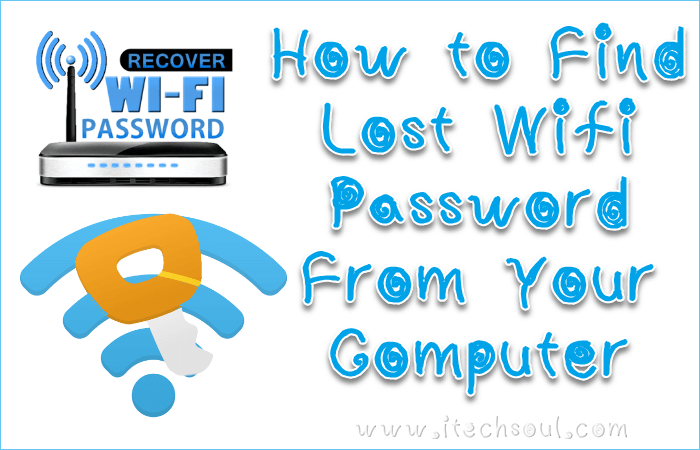If you have to scan pages with frequently, then this way will save you a lot of time to straight the Non aligned scanned pictures. While scanning the pages are in italics, for them to straighten often you use in the “Rotate Canvas” Arbitrary option under the “Image Menu”. While it often does not succeed the first attempt to straight the page and “Undo” again and again and each time has to provide a new value. Please write comments if you like this post.
1- Draw a Line to Guide:
2- Open Dialog Box to Rotate Image:
Provided by Photoshop Digit:
Page is straight: