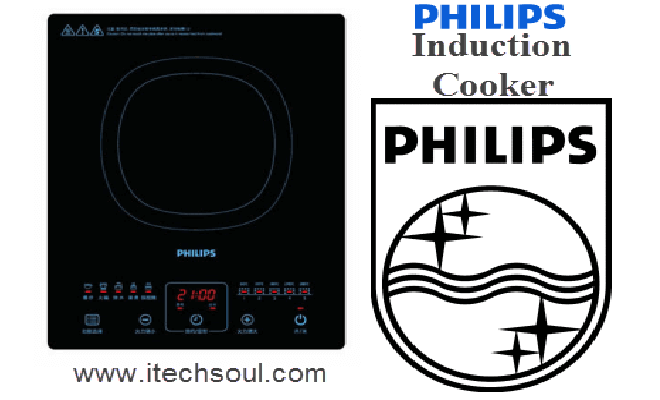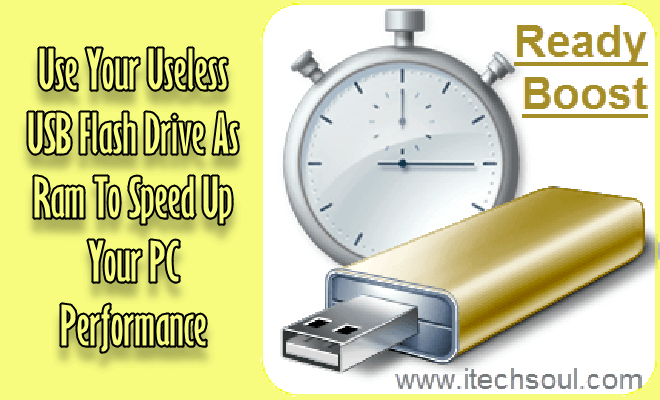If you are boring your old windows explorer folder icons, this this free handy tool for you to Assign any color to any folder. Give different colors of your windows folder to find a new and entertaining way to work with your desktop. Just install this simple tool in your computer, it will work in your windows contextual menus that allows you to select the new color of the folder.
Simply right click any folder and choose “Colorize” and click on the preferred color. This program gives you nine colors green, blue, red, violet, yellow, silver, and more to choose. If you want to get default windows color, just click restore original color in right click colorize option. Works seamlessly with any version of Microsoft Windows XP/vista/7 and windows 8.[adsense]
Try Folder Colorizer and see just how useful it can be for changing the looks of your windows folder. Download this handy utility very lightweight 1.38 MB installer from the softrino official website: www.softorino.com