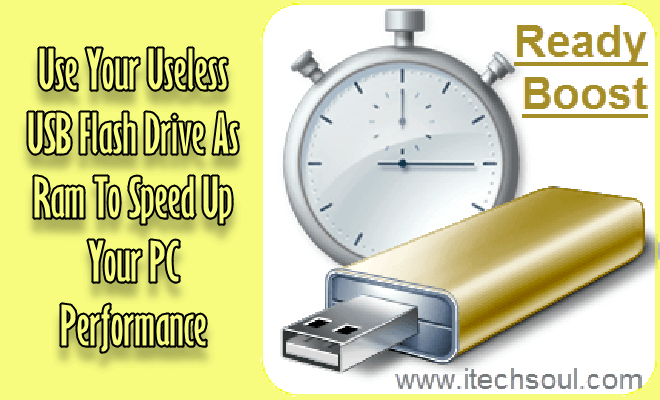You can speed up your PC performance by use ReadyBoost technology through useless USB flash drive. This useful option was first introduced in Microsoft Vista, and now improved into Windows 7 and windows 8. It works by storing temporary program data on the Hard disk one or more Flash drive to speed up a PC performance. USB flash drive hundred times faster than your computer hard drive.
How To Use:
1- First you put the USB flash drive in your computer.
2- Then go to “My Computer” and right click your USB flash drive icon.
3- Now select “properties” and click on the “ReadyBoost”.
4- Check “Use this device” and scale the amount of memory the computer can use for ReadyBoost.
5- For example you have 8GB USB Flash drive then reserve 4GB (4000) MB for ReadyBoost.
6- Finally click apply and then press “OK” button.[adsense]
Above tutorial will help you to Speed Up Your PC Performance, and if you like this then post your good comments.