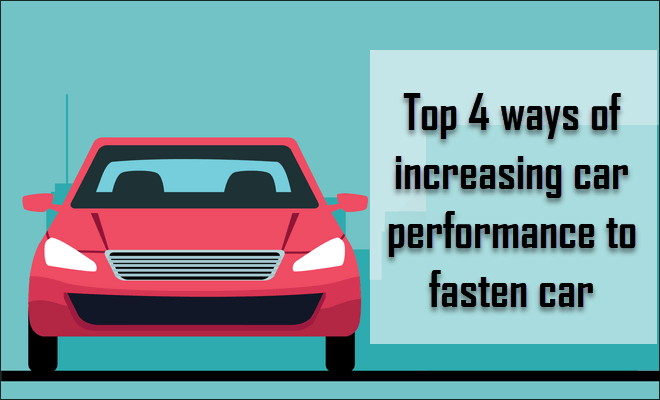Fotor is an online photo editor(for Windows or web browsers), utilizing exclusive technology to bring you a unique level of editing control to everyone and an easy-to-understand UI that makes it simple to use. Fotor is speedy won’t slow up your computer while using it.

With our online photo editing suite, you can easily adjust color, size, light, and more. We also provide HDR effects for advanced editing needs. Fotor is a cross-platform editor and designer, available on every major mobile device, desktop computer, and online. Fotor provides a wonderful set of Smart Filters and effects that gives you the magic touch to edit your photos the way you want. Fotor is one of the best free photo editor online, though for a small monthly fee you can upgrade to Pro for added features.
The Amazing Features at Fotor includes:
1.PHOTO EDITING
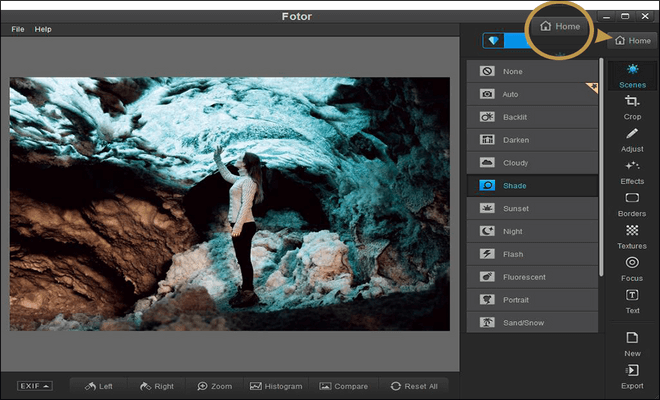
Fotor is a renowned photo editor, designed to bring powerful digital editing to you. With basics such as:
1-tap enhance, resize, crop, background remover, rotate and straighten, it also has many unique features. Its huge range of filters and effects include photo effects, AI photo effects, Lomo effects, cool effects, funky effects, blur effect. You can also utilize photo frames, stickers, text, color splash, mosaic, and tilt shift tools.
2.PHOTO COLLAGE

From collage maker, photo stitching to funky collage and other new effects, Fotor’s fantastic collage feature is highly popular! Combine the photo editor’s great features with collage to create something amazing.
3.GRAPHIC DESIGN
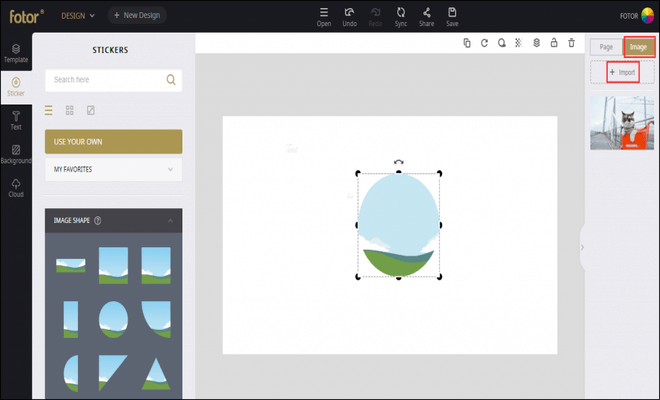
- Image Shape
Just drag and drop. Your photos can be easily set into the designs with a preset shape of your choice.
- Hundreds of Fonts
Access a large selection of fonts that span multiple styles to match the design you envision. Manage easily with a range of text options.
- Countless Pretty Stickers
Basic shapes, icons, and clip arts under a wide range of themes and styles. Customize them easily by changing colors, size and transparency.
- More Design Tools
Drop shadow, align, distribute, transparency, clone, color picker. We’ve got all the handy tools you need for quick and easy designs.
4.HDR

Fotor’s online HDR tool includes a range of advanced HDR technologies, including Alignment, Ghost Reduction, and Local/Global Tone Mapping technology to help you easily produce spectacular images at the fastest speeds available today. HDR Photography utilizes different level of light exposure to enhance an image, bringing out deeper colors, greater detail, and all-round better image quality.
- Alignment
It’s not always possible to keep the camera completely still when taking a sequence of two or more photos in a row. Any number of factors can cause the camera to shift slightly. When merging photos, it is critical that the coordinates of every pixel are aligned perfectly in order to create a sharp HDR photo. Fotor’s advanced Alignment technology takes care of this, allowing you to get crystal clear results every time.
- Ghost Reduction
Moving objects are one of the biggest obstacles in creating high-quality HDR photos. When shooting multiple photos of the same scene, a moving object will appear in different positions within the frame. With other HDR applications, these objects may appear ghost-like on the final merged HDR photo. To solve this problem, Fotor developed advanced “ghost-reduction” technology to intelligently reduce the ghost-like effect caused by moving objects.[adsense]
- Tone Mapping
“Tone Mapping” is the technology used to convert a 32-bit float pointing format to 8-bit images for display or print. Since 32-bit float pointing radiance map is also referred to as the digital HDR negative, Tone Mapping can be regarded as a kind of photo development, but for digital photos.
5.BEAUTY RETOUCHING
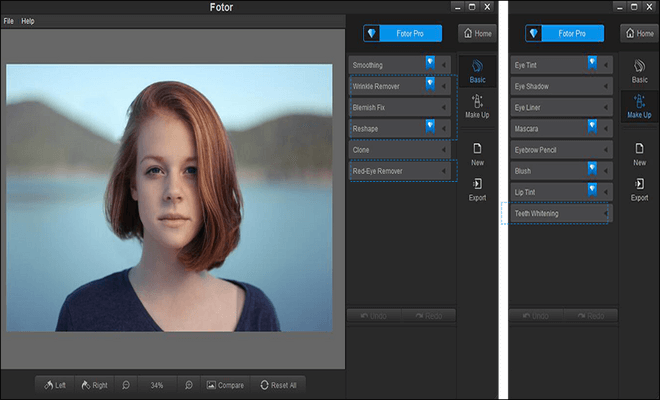
With Fotor, looking your best has never been so easy! Whether you’re using photo retouching kit to maximize a photo for you CV, or simply making yourself look even more beautiful with Fotor’s skin smoothing, wrinkle remover, photo reshaping, blemish remover, red-eye remover and teeth whitener this feature shouldn’t be ignored.
Create Amazing Designs with Fotor’s Templates
Fotor provides a lot of free templates for your selection. You just need to Drag and drop a stunning design template into your design. Fotor’s templates make design easier. including Facebook covers, posters, photo cards, YouTube banner ads, and much more. You can easily create all kinds of designs in just a few clicks.