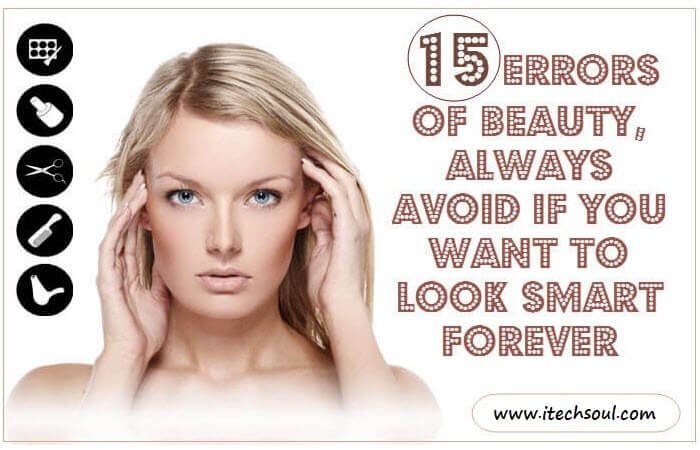EaseUS has been producing many data utilities that are seen to be rather advantageous for IT professionals as well as easy to use for everyone else. EaseUS data recovery wizard can operate for both Windows and Mac users. The data recovery software helps users recover files that could be deleted by accident or wiped out by any program. Moreover, the software gives access to corrupted data as well. For tech users who are more advanced in their field, would be happy to know that the EaseUS data recovery wizard has the features of recovering data from servers and RAID storage as well.
It is reviewed by many as one of the top recovery data software’s. The best EaseUS software is known as Data Recovery Wizard Pro for Windows + WinPE which is the best choice for normal Windows users. On the other hand, the best choice for Mac users is called Data Recovery Wizard Pro for Mac with bootable media.
Users of Mac and Windows can choose cheaper options that do not include a recovery CD. Moreover, EaseUS data recovery wizard has a software for android and iPhone devices as well. The pricier plans available are usually aimed for and purchased by IT professionals. Trial versions are available as well, which has the option of recovering up to 2GB data on Macs and PCs. The trial version will help users know whether the software actually recovers the data or not before they can buy it.[adsense]
The recovery software comes with the best customer support available, where users can download a user manual, video tutorials and support articles that are available on the web so that users can easily understand the software. Moreover, there is a live chat available that can help users with any problem they may face. Users can also email EaseUS and they would get a response within 2 hours.
The process of the recovery data is quite simple for users to understand. The recovery process for the software is similar for both Mac and Windows users. Once the software opens, you can choose to scan your computer; including the desktop, Windows libraries etc. Unlike, other recovery software’s users do not need to carry out a complete hard drive scan first. Once you have chosen what to scan, the software will carry out a quick scan and then a much more in-depth scan.
Users can either preview the files during the scan or can wait till the scan has been completed. After the scan has been completed, users can browse through all of their files according to the file category or search by their extensions. The files that users have deleted on their own will be found in the “recycle bin” folder while other files that are deleted through other programs and means can be found in a file known as “most lost files (RAW)”. To recover the files users may simply check the box beside the files, click the recovery button and choose a recovery location.