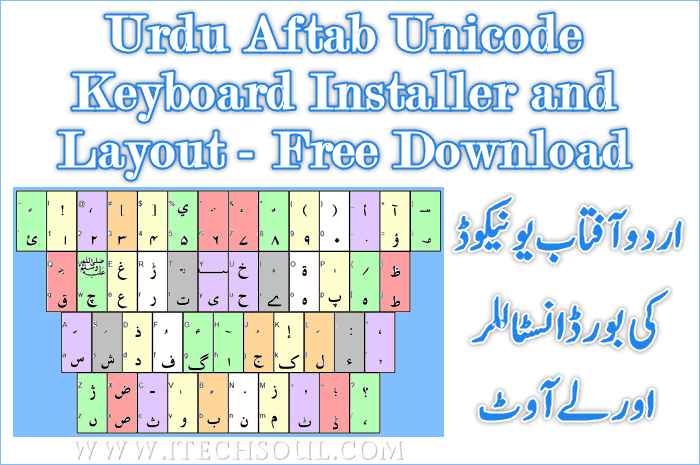Using your PC to share with others, there is always the possibility of protecting your important and sensitive files. Especially those photos and videos that you would not share with anyone. WinTrezur has basically been an image viewer program, but its some features are different and very useful. If we see its normal features, then pictures can be seen, can be re-sized, can be found duplicate files, how to decrease and increase their light.
All the basic features of a photo editor that can be seen in it, but if the special features, so it can encrypt images. It uses 256 bit AES for encryption algorithms. That ensures the safety of your photos. You can set multiple passwords in a folder of images you want. So people who have the password you want to access all its own. In addition, you may be hard to remember a password, choose an image as a password. A very small and lightweight program to view pictures and an all-one tool for protecting them. That would help you to compress and de-compress the images. How to use the program, see this helpful article:[adsense]