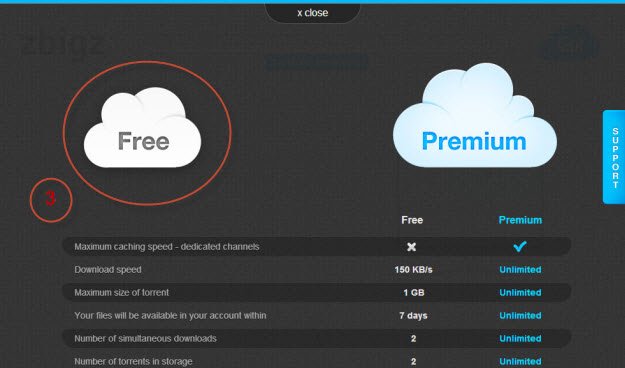Torrent is a most using method in the world, specially used to download big file from the internet. Many free torrent Clint are available on the internet, specially uTorrent is one of the best Clint. But It totally depend upon Seeders and Leaches, so if the seeders and leaches are not much then the downloading speed of that torrent file will be very slow. Now a day Internet Download Manager (IDM) use in a very large amount because of its speed and many useful functions.
Download torrent files with Internet Download Manager:
1- First you go to zBigz.com and click on “Upload Torrent” button, upload your selected torrent file that you have already downloaded from Torrent Website.