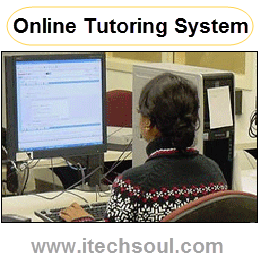Facebook, twitter and other websites like much now, Urdu is written and read. Most of these web sites Urdu font is Tahoma, so many friends that are trying to look at it anyway Nastaleeq Font. In Mozilla Firefox and Google chrome browser, Twitter and Facebook etc web site can be viewed in Urdu Nastaleeq Font. First Nastaleeq Fonts must be installed on computer.
Urdu Phonetic Keyboards will installed it if you already have the Jameel Noori Nastaleeq , if you do not. Because the installer will not place not only in Urdu but also better as desired can write Urdu.
How To to Install Stylish plugin:
Now is to install a plugin and script. This Plugin will change your Urdu text font of Facebook, Twitter, Wikipedia and other Websites into Urdu Nastaleeq Font. Go to this link and the first to install the Stylish plugin. Plugin link to install the image looks like coming down, the image is explained by the red circle.[adsense]
If you click on this option will come out of installation, according to their browser, Allow, Add or Install to do so. When fully installed, close the browser and run again. After restarting open this link. The first one is the link. If the plugin is successfully installed, install Stylish, then where did the link is there now button . As can be see in the image below.
Install with Stylish Font Style Web Site by clicking on the button to see the code (script) will be asked for permission to install. Add to your Browser and click the Install or the script will be installed. All steps have been completed. Now Facebook? Twitter and Wikipedia the Urdu or Urdu pages, you will come in Nastaleeq Font. If you know a little HTML, etc., in this code and the code itself can add more Web Sites.