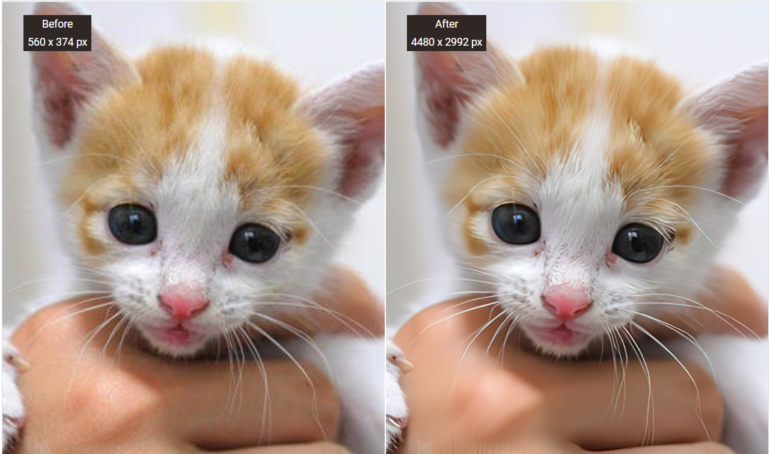In current day, there is a massive need of photo editing and when it comes with speed nothing is better than it. VanceAI has made such inventions for the sole purpose of getting quality images quickly. As for that, the company has created its own VanceAI PC software that helps its users to edit images smoothly with multiple modes as well.
What is VanceAI PC?
It is an online image editing platform that has an application that can be easily downloaded on your device with one click. It requires 844MB of space storage on your device for its installation. It allows you to edit your images according to your demands. You can edit your images with a few simple clicks. It automatically edits your images with AI in no time. The AI software for PC analyzes the details of your images and transforms them into something amazing. You can find the most popular tools of the VanceAI platform on the VanceAI PC. VanceAI software is designed by professionals so you dont have to worry about any type of issues related to image editing. The AI software for PC requires no extra requirements from its user rather than just a few simple clicks.
Now image editing has become easier than before. All you have to si simply open the application from your device and start processing your images. It is designed to deal with complex situations, and it can easily handle a lot of tasks within a few seconds. You can save time by opening the platform online. Just click on the application icon and upload your images to edit them. All its tools were well attested before they were launched. Each tool is undergone through a million images to clarify the proper result that you can get. Each tool has its own distinctive feature and is expert at handling your images accordingly.
Features
- Automatically processes your image easily.
- There is no manual effort.
- Instantly edits your image effortlessly.
- No skills or experience is required to use its tools.
Pros
- Edits images instantly.
- Automatically performs tasks.
- No special skills are required.
Cons
- Requires internet connection.
- A fast internet connection is required.
- A high-performance system is required to install and operate it properly.
VanceAI PC Review
If you want to know about its tools, then here is a complete review of every device. Complete detail about each of the tool is given below. You can get proper information about its tools by reading the given information below.
VanceAI Image Sharpener: Unblur Images Effortlessly
Sometimes the image captured by a camera is blurred and is not properly visible due to blurriness. You can eliminate all sorts of blurriness with AI software for PC that sharpens the details of your image and removes blurriness from your image resolution. It is designed to deal with all sorts of blurriness of your image like a professional image editor. No effort is required all you have to do is simply upload a blurry resolution image and clarify its details with one click. Some images that is captured by a DSLR sometime dont properly focus on the main object. You can easily recover the focus of your image by using VanceAI Image Sharpener instantly. If an image is captured and the object is moving, the moving part of the object is sometime blurred due to motion. You can easily remove blurriness from a moving object by using AI software for PC.
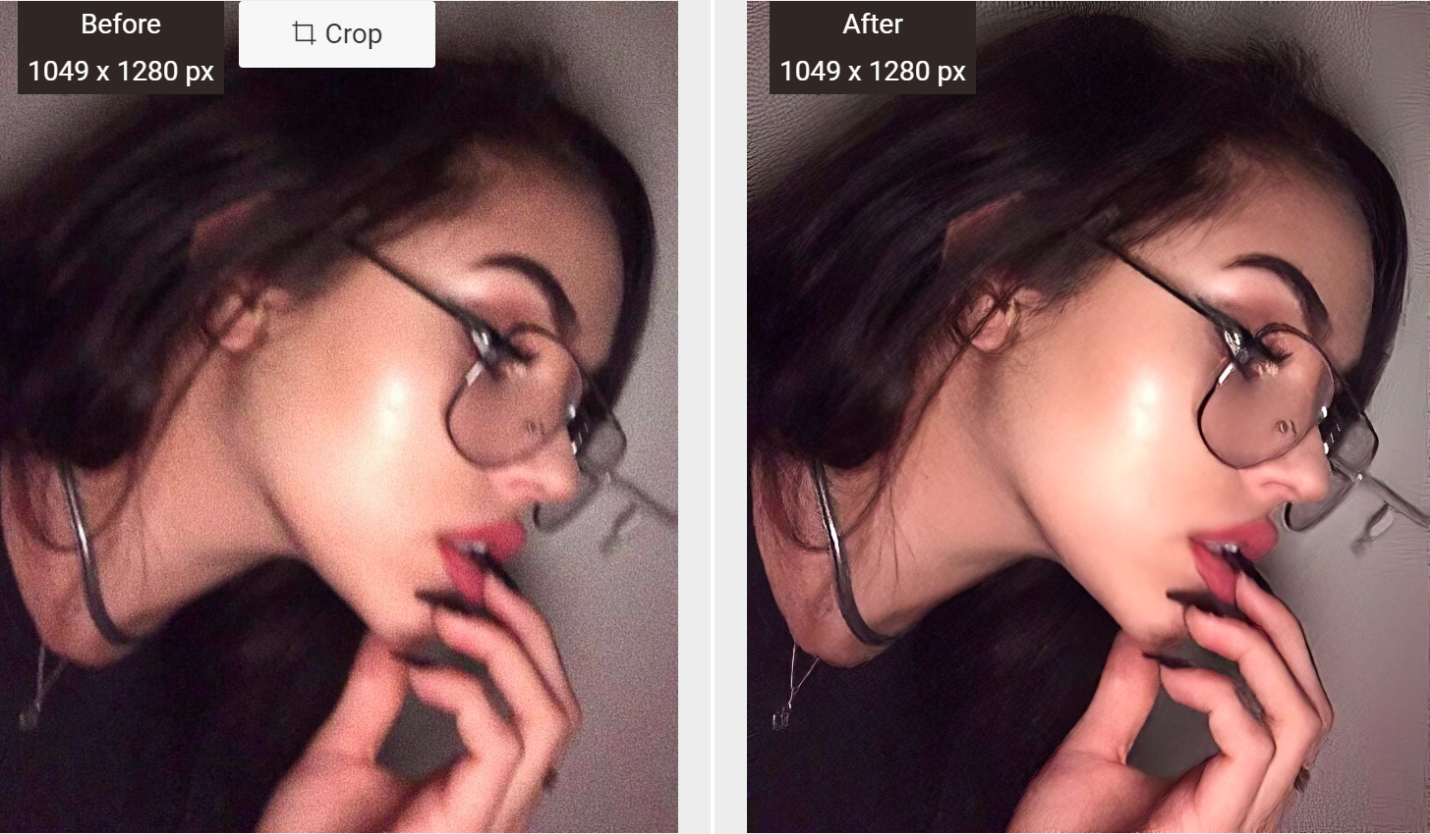
VanceAI Image Denoiser: Denoise Pictures Online
Denoise the features of your image and make the details crispier with VanceAI Image Denoiser. You can easily denoise images without any effort. It automatically analyzes the noise from your image resolution and eliminates it instantly. Denoise your image and recovers its true natural form like it is supposed to be. It automatically adjusts the details of your image by eliminating noise from its resolution. You can make your images more clearer and visible by removing the noise that is blocking your vision. It also brightens your image to make the details of your image more visible then before after it has removed noise from your image.
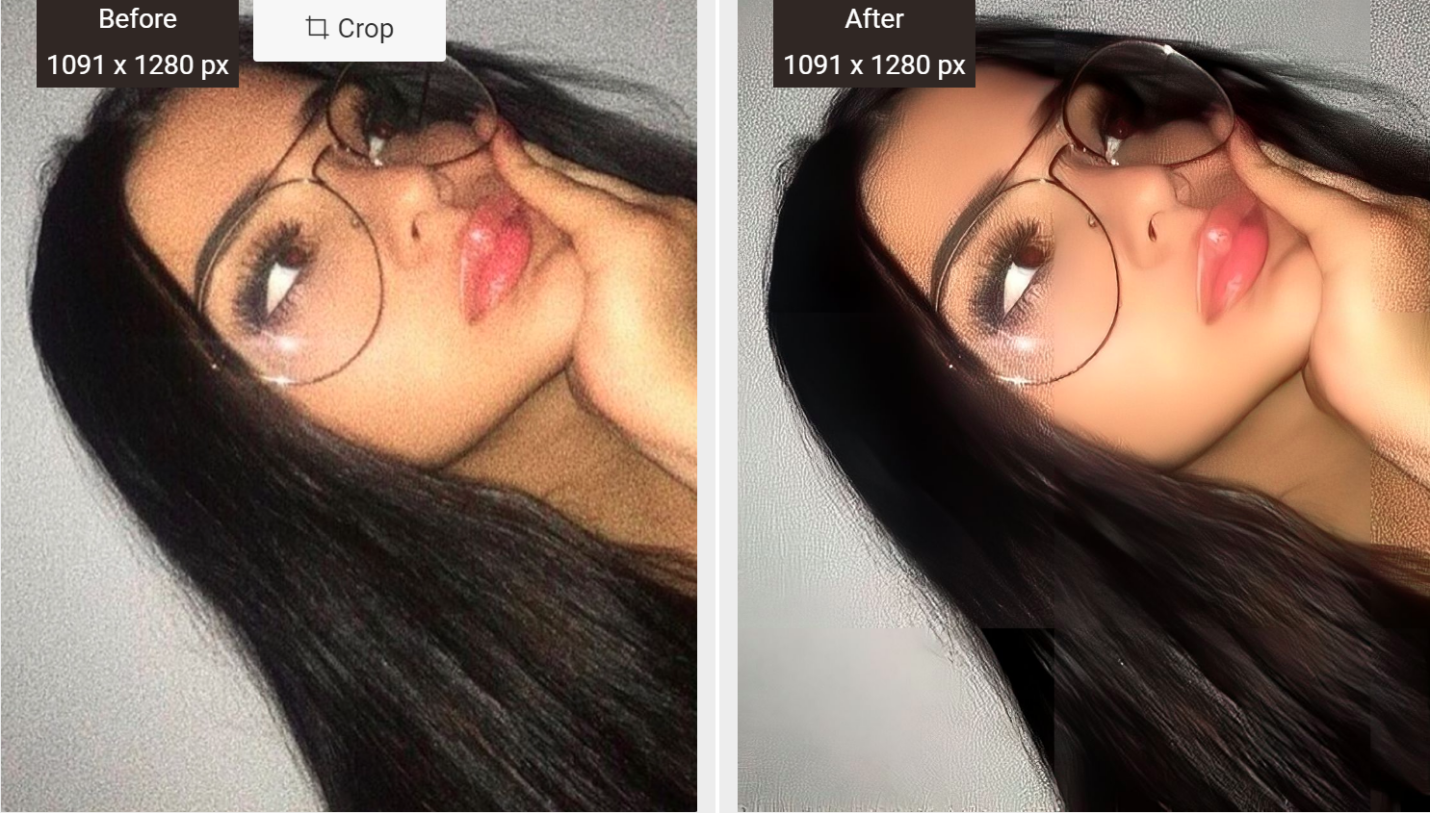
VanceAI Image Upscaler: Enlarge Images and Maintain Resolution
Now image upscaling has become easier than before. VanceAI Image Upscaler requires only a few simple clicks, and your image is automatically enhanced. Enlarge all the details of your image without any quality loss and immediately. Upscale the features of your image up to 40 times its original form and without any pixel loss. You can amplify all the inner qualities of your image without any effort. It automatically fills the gaps in the resolution of your that is caused by pixelation. Enlarge image resolution 8 times to increase the details of your image.
It requires no effort at all rather than just simple clicks. With one click, you can deeply enhance the inner capabilities of your image like a pro. Now you won’t have to use any type of manual tool to increase the resolution of your image. You can clarify all the details of your image structure so perfectly that you can easily see each detail of your image with one glimpse. Convert your low-resolution prints into HDR quality and use them for advertisement so that a viewer can easily see the details just by viewing it for once.
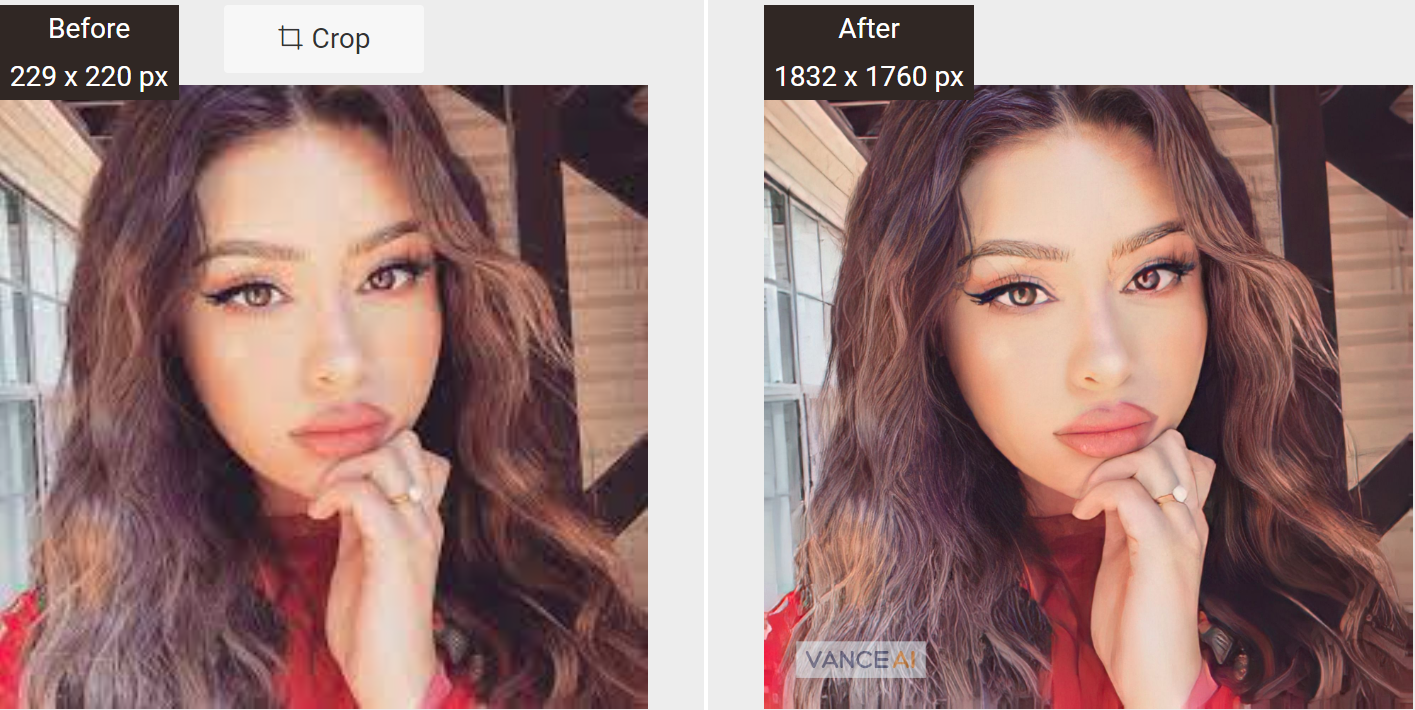
Instructions to Use VanceAI PC
If you are first time using the platform, then here is a complete guideline that you can follow to download it on your device and also operate it without effort. All you have to do is simply follow the simple steps given below to acknowledge it.
Step 1
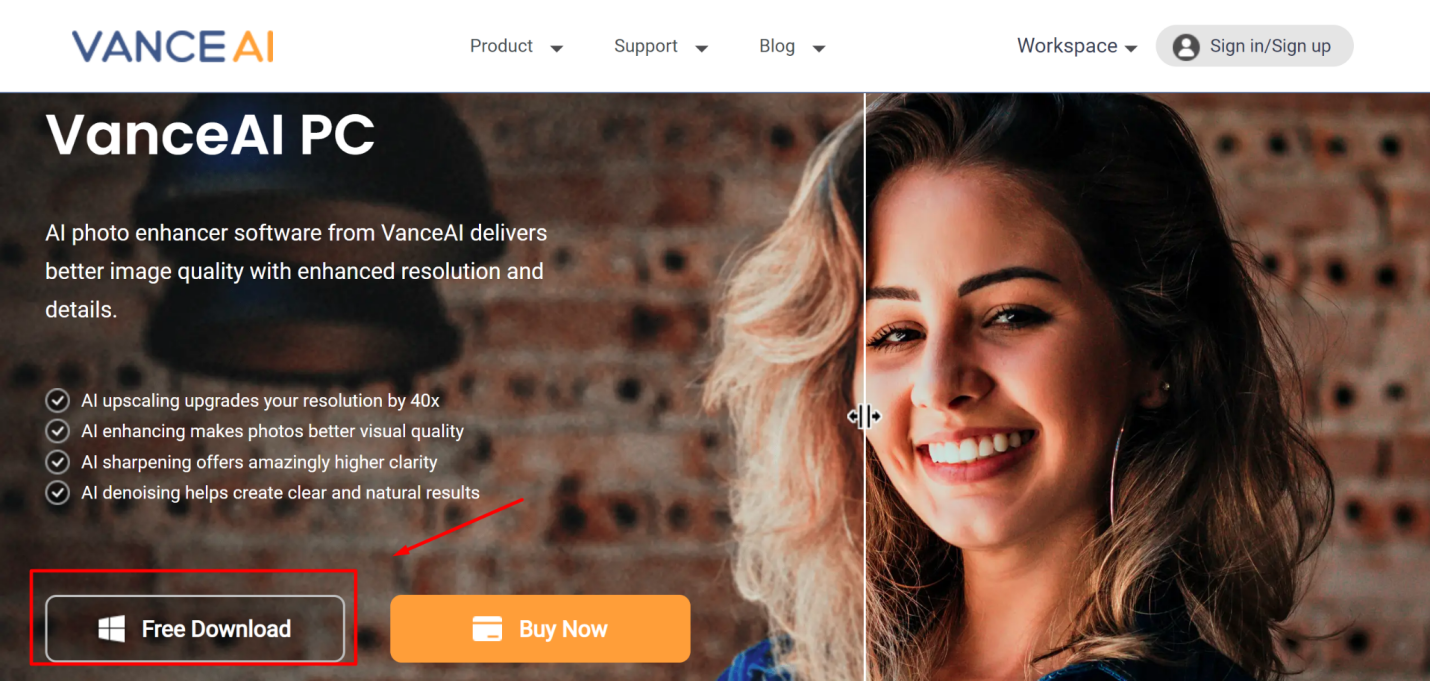
First of all, you would have to search VanceAI on google chrome or on your browser then you will open the official website of VanceAI. Click on product options and on the left side an option for VanceAI PC will be given click on it to open the downloading page. If you are in a hurry and want to open it directly then click on this link VanceAI PC. Click on the free download option to download the application on your device. If you want to download it immediately, then you can click on this link VanceAI Software.
Step 2
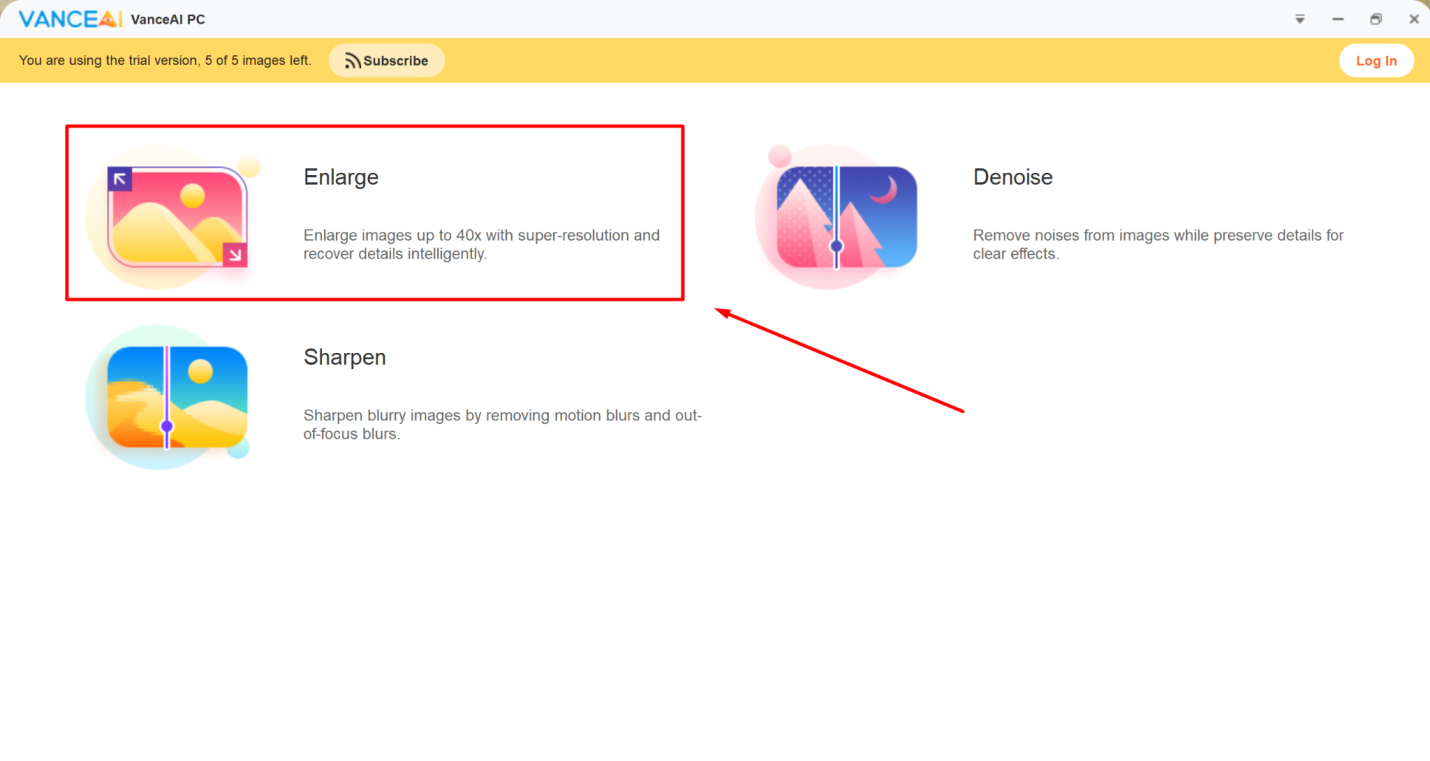
When you have successfully downloaded it and installed it on your device. Click on the application icon given on your device to open it. After opening it click on the enlarge option given on the top right of the application page.
Step 3
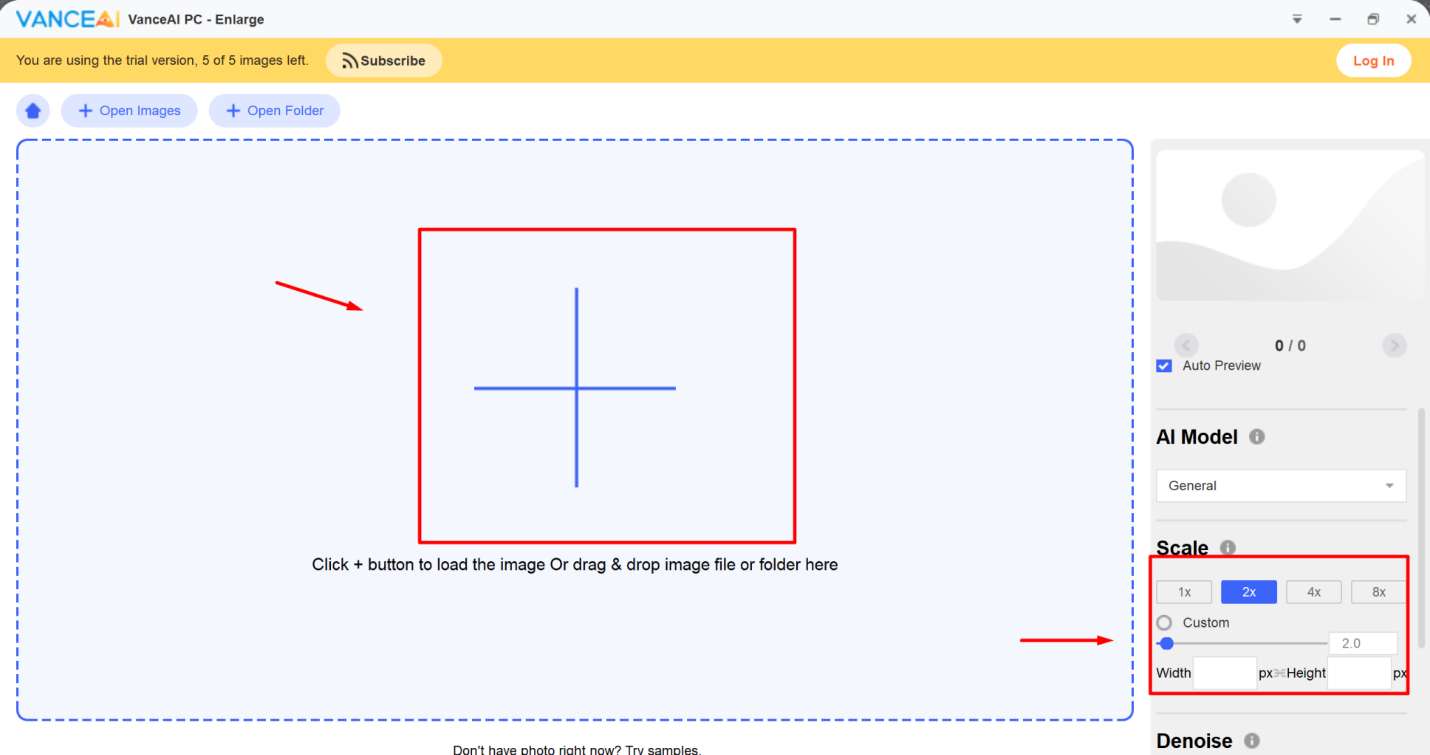
When you have opened the page then, first of all, you would have to upload an image to begin its editing. Click on the plus sign in the center of the page. Select the required image from your device to upload it. You can also upload the image to the platform by dragging the required image from your device and pin it on the application page. Make sure you have adjusted the settings according to your requirement before starting the image editing process.
Conclusion
VanceAI PC is an amazing achievement by VanceAI designers. Now you can enjoy all the popular features that you used to enjoy online on the application. Just simply open the application and edit your images. Once you start editing your image on VanceAI PC you won’t have to go to any other image editing application as it provides accurate result in no time.
FAQs
What’s VanceAI Art Generator?
The VanceAI Art Generator is a platform that allows you to generate images through typing text. You can type text like superman and it will generate images of superman that are unique and not found anywhere.
What is TopTen.AI?
TopTen.ai is a website where various articles related to the digital world are found. The upcoming AI technology and the AI technology that is established and in working form with its related information is given there. You can find massive amount of articles related to AI with comprehensive details.