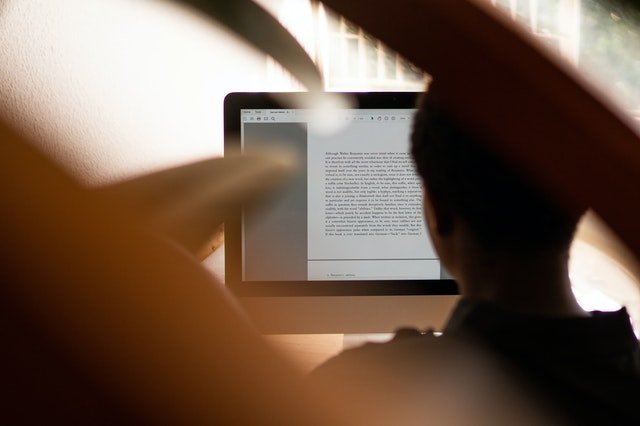Intro
Online PDF editors give users professional-level tools to edit, rearrange and organize their important PDF files. The abundance of online PDF editing tools is different from the past where users had no other option but to purchase expensive, complicated software. These new tools are easy to use and access and do not require a large investment of time or money. With these new online tools, users can better manage their PDF files, while also being able to create new fillable PDF files for their personal use.
Lumin PDF
Lumin PDF is a program that gives users more control over their PDF files and also gives users the option to create new PDF forms. Lumin is both online-based and available for download for offline use. Users can sign-up for a trial period to explore the program’s tools and features. They can perform basic PDF editing like adding or removing text, inserting or removing images and visual elements.
For more advanced features like file compression, conversion, and security features, users need to sign-up for a subscription plan. There are many different plans available that let users determine their level of access. Plans are based on weekly, monthly, or yearly rates and they are also designed for individual, professional, or team-based needs.
Soda PDF
Soda PDF is another online PDF editor that also has offline capability. Users can engage with the program through their browser-based applications or download the program to use with their laptop, computer, or another device. The program is free to use up to a point. Users must purchase a plan to access more advanced features like OCR capability, compression, and conversion.
Soda PDF offers users several different PDF management tools including adding or removing text, as well as the creation of new fillable forms from the program’s database of PDF templates. Users can select a ready-made template and modify it based on their needs or the occasion. Users need only drag and drop or open their PDF file in the Soda PDF browser to begin making changes.
SmallPDF
SmallPDF is a recognized brand among users of PDF for its easy accessibility, high-quality editing functions, and wealth of other PDF options. SmallPDF is also dual-usage, as users can download the program or use it online. The program has many of the most popular PDF editing tools in its arsenal like adding/removing text, Compressing PDF files online, merging and splitting PDFs as well as the option to add security measures.
SmallPDF lets users try their tools for free during a trial period, but more advanced features are available in paid subscriptions. Users can select their level of access and whether they want to purchase a plan for themselves, their business, or their working team. The company has a very simple interface that lets users drag and drop their files into the browser for easy usability.
Adobe Acrobat
Adobe Acrobat is the brand most associated with the PDF as the company invented the format. It has long been considered the highest-quality PDF editing program, even though the program is expensive and requires a significant investment of time and money. The program is known to have a bit of a learning curve, but its level of customization is unparalleled although other programs do come close.
Adobe Acrobat not only lets users edit and modify their PDFs but also gives users the ability to create their PDFs. Users can start from scratch in the program’s browser and select the type of file they want to create including dialog boxes, images, and other visual aids. Adobe Acrobat is available to everyone although it is most suited for large organizations.