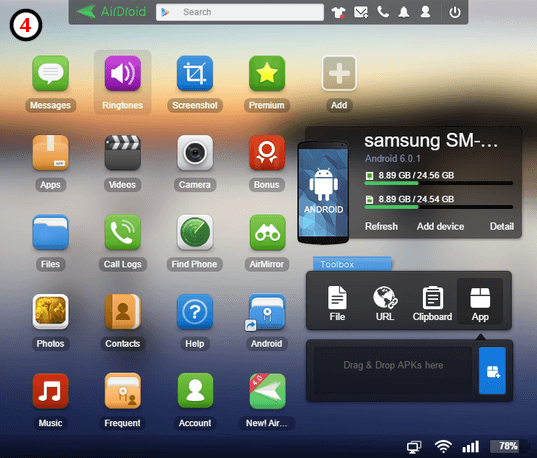AirDroid is a free app you need to manage your PC, smartphone or tablet with Android operating system, you can easily send SMS, view the contents of the phone and transfer, see the photos and listen to music. And who is more geek, you can also export the .apk of installed applications. The main convenience is the ability to do all of this just mentioned, without using cables. A curious thing is the ability to enable remote camera.
How to install AirDroid:
1- Download and install the app AirDroid on your smartphone.
3- PC visit the address is: and write the credentials entered in step 2.[adsense]
Why do they use via Windows application, AirDroid that must be installed on the PC. This application will display in the left column “AirMirror” which is nothing more than the total display of the smartphone on the PC. Latest version of AirDroid 4.0 is free, but there are extra profiles that allow you to have additional features, such as transfer, unlimited files when you are remote and the chance to take a picture of people trying to unlock your phone.