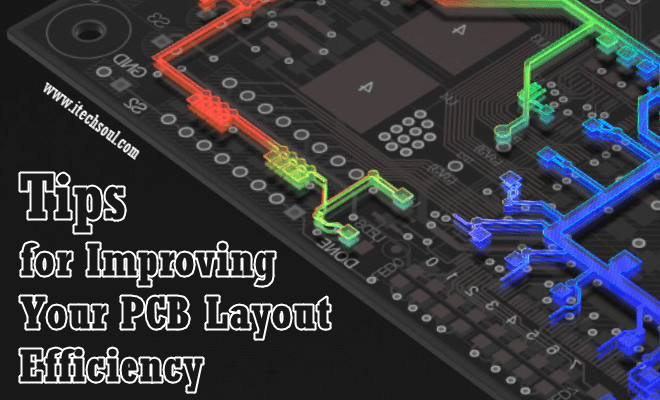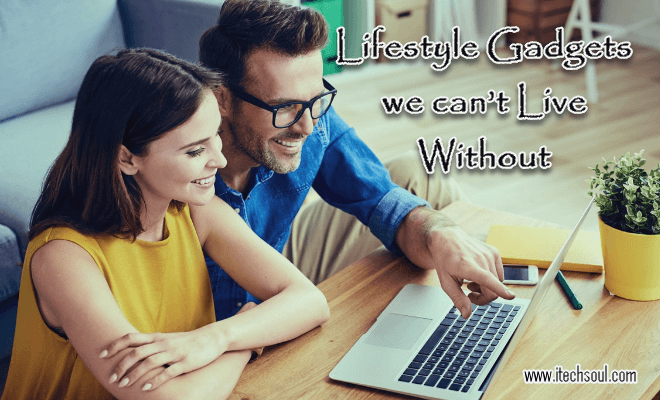You’ve stopped drooling over the sleek ads and poring over the tech reviews bragging about the incredible battery power and camera quality. After pining for the smartphone like an unrequited love, you placed your order. Now, it’s finally in your possession. Here are three ways that you can make the brand-new device uniquely yours:
Skins
You don’t have to stick with your phone’s original color. After all, you only had a small selection of prismatic shades to choose from:
- Prism Black
- Prism Blue
- Flamingo Pink
- Prism White
If you want to push past those narrow boundaries, you can make your Galaxy S10 stand out with a fresh skin in whatever design you want. Do you like a fun pop of color? Maybe you’ll want a carbon fiber skin in neon green. Do you like a rustic aesthetic? Maybe a rich mahogany would be a better pick. Do you want to feel like a million bucks every time you glance down at your phone? A metallic gold skin is right up your alley.
The selection will be a lot larger than four shades. You’re bound to find something you like.
Wallpapers
The Galaxy S10 has gotten praise for its battery power, its design, its cameras and special features. One sticking point that reviewers seem to have is that it has a “hole punch” in the touch screen to make room for the front-facing cameras. It’s a better look than the all-too-popular notch, but some are still frustrated that it ruins the near bezel-less screen and makes a distracting dot in the far-right corner.
If you hate the look of the hole-punch, there’s a silver lining to this grey digital cloud. Users have come up with creative wallpapers that cleverly disguise the camera, like Darth Vader’s helmet or Kim Jong Un holding a pair of binoculars. The possibilities are endless.[adsense]
You don’t have to scour the internet to find something. The app Hidey Hole has risen to this very specific occasion by collecting wallpapers that will hide the camera cut-out. Have fun searching for one that fits your sense of style, or better yet, your sense of humor.
If you aren’t interested in a cheeky wallpaper, you can always hide the display hole on your touch screen by extending the bezel so that the camera blends into the black background:
- Go to System settings
- Go into Display
- Click on App
- Go into Full-screen Apps
- Turn on the option Hide Front Camera
Edge Lighting
The Galaxy S10 line has dropped the notification LED that lights up every time you receive a message or get an update from one of your many apps. It’s not a complete loss. Now, you have the option to use edge lighting to do the same thing. Instead of a single light, the border brightens with every notification.
YouTuber SakiTech has a helpful tutorial showing how to customize edge panels for your Samsung Galaxy S10. You can control aspects like the lighting’s size, the duration, the transparency, the format and the color. You can even associate a specific style for different apps, so you know that you’ve gotten an Instagram update, WhatsApp message or an email from across the room.
The Samsung Galaxy S10 is a popular smartphone. It’s flying off of the shelves, which means you will see doppelgangers of your own device everywhere. If you want to make sure you aren’t carrying a carbon copy around, you should follow these suggestions to make that smartphone completely yours.