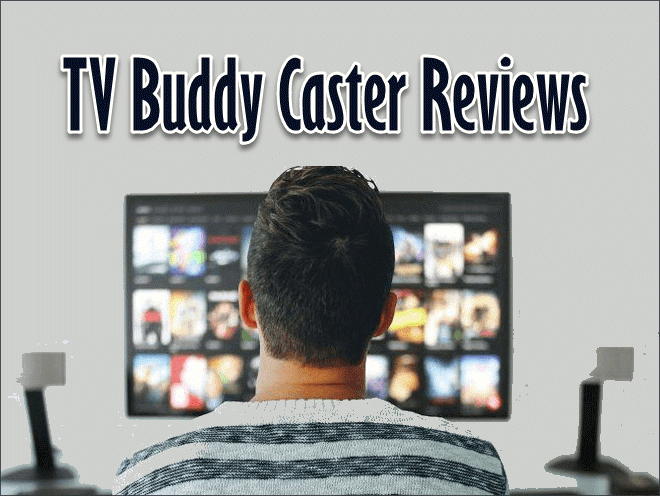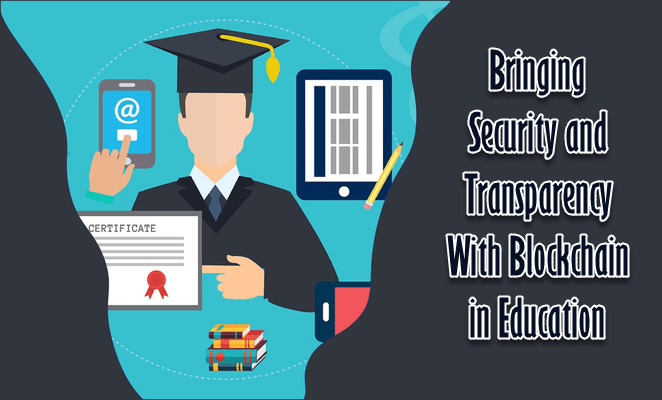Do you have multiple PDFs that you need to combine into one document? If so, then you may be in need of a PDF merger. A PDF merger is a tool that allows you to take multiple PDFs and combine them into a single PDF. This can be extremely beneficial if you need to send a bunch of documents to someone but don’t want to overwhelm them with a ton of different attachments. Keep reading to learn everything you need to know about a PDF merger.
How Does a PDF Merger Work?
A PDF merger works by taking multiple PDFs and combining them into one document. This can be done by drag and drop, upload, or even via a URL. Once the documents are merged, you can download the new combined PDF or share it with others via email or social media.
Why Would I Need a PDF Merger?
There are many reasons why someone would need to use a pdf merge. For example, let’s say you’re a real estate agent, and you have multiple listings that you want to send to a prospective buyer. Rather than sending each listing as a separate attachment, you can use a PDF merger to combine all of the listings into one document. This will make it much easier for the buyer to review all of the listings at once without having to open up several different attachments.
Another common use for a PDF merger is combining multiple pages into one document. This can be helpful if you’re scanning several pages of a document and want to combine them into one file. Rather than having multiple scanned pages as separate attachments, you can use a PDF merger to create one file that contains all of the pages.
There are countless other reasons why someone might need to use a PDF merger tool. These are just two of the most common examples.
What Benefits Does a PDF Merger Offer?
There are many benefits that a PDF merger can offer users, both personally and professionally. For starters, merging multiple PDFs into one can save you time and frustration when working with large numbers of documents. Rather than having to scroll through dozens of individual files, you can easily access all the information you need from one central location.
Additionally, merging your PDFs can also help to keep your information organized and tidy. If you frequently find yourself working with multiple versions of the same document (for example, older versions that have since been updated), merging those documents into one can help to de-clutter your digital workspace.
Lastly, merging PDFs can also make it easier for others to access and review the documents that you send them. Rather than overwhelming someone with numerous attachments, a PDF merger allows you to streamline your information into one easy-to-access file.
Conclusion:
As you can see, there are many benefits that come along with using a PDF merger tool. If you have ever found yourself in need of combining multiple PDFs into one document, then this is the tool for you. It’s quick, easy, and, best of all, it’s free! So what are you waiting for? Give it a try today!