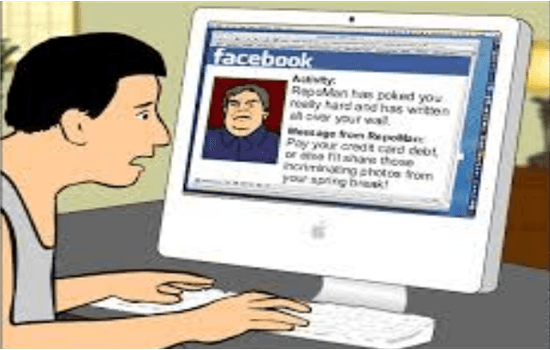TaskbowFree is a useful free tool for your window XP and Windows7, can colour the taskbar buttons. Now you can show Notepad in Blue, Paint in red and Word in yellow that making them easy to recognise at a glance. Simply run a program and right click it in the taskbar and select TaskBow, ‘Add/edit colors for this task’. Now you select’Custom colours’ in the ‘Color options’ section and click Settings to choose a colour for the selected program. TaskbowFree stores the setting and it will use the same colour every time you run the program.
TaskBowFree also lets you customise your quick launch options. First Right-Click a Quicklanch icon and select’Quick Launch setting’. Then click the plus button and you will be able to select any program on the hard drive and add it to the Quick Launch area. After this select the options tab to choose how many icones appear in the Quick Lanch area. At the last rest of the icons will appear in a pop-up and you can set how much you want displayed.
[adsense]
Download free from TaskbowFree official website: TaskbowFree