Computer make life a lot easier with their ability to accomplish complex tasks with a simple command. So, did you delete a critical file in your laptop or PC? Don’t fret as there is a solution out there just for you. You can recover your lost files by using a free data recovery software. Although, there are multiple options out there. However, from experience, most of them are little scams or cheap especially the free ones. The ones that do work, well you’ll have to pay a premium for them. So is there a better solution to this, a software that doesn’t invade your private tiles yet recovers the lost one?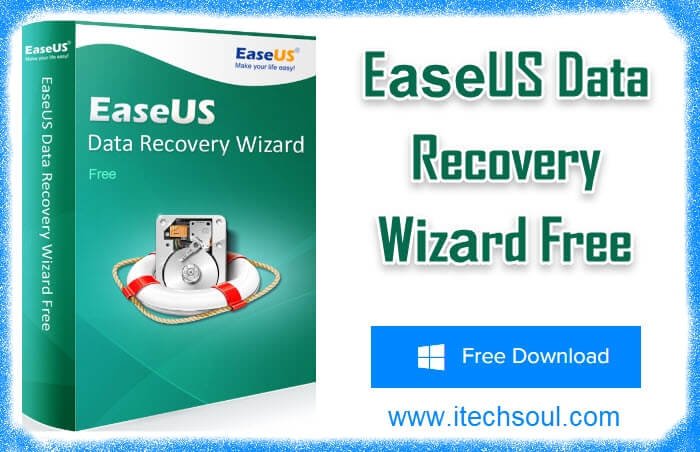
EaseUS Data Recovery Wizard is a professional data recovery tool with long feature list. EaseUS Data Recovery Wizard is a user friendly mac data recovery utility that offers a wide range of recovery options, including Deleted Files Recovery, Formatted Drive Recovery, Recycle Bin Emptied Recovery (Windows and MAC ), Damaged Hard Disk Recovery, Windows Crash Recovery, Virus Affected File Recovery (Windows and MAC ), RAW Partition Recovery, USB Drive / SD Card Recovery,
and more.
And EaseUS Data Recovery Wizard will work in just about every affliction recovery environment. It runs on any version of Windows from 2000 upwards; supports FAT12, FAT16, FAT32, NTFS, and EXT2/EXT3 file systems; recovers data from hard drives, USB storage, memory cards and more: and works with basic & dynamic disks.
How to recover lost files with EaseUS Data Recovery Wizard Free:
Step 1: Select a Location on your PC to Start
Start with selecting the location on your system where your lost files were stored and start searching for lost data. The EaseUS user interface also show your lost partition in the search results.[adsense]
Step 2: Scan Your PC or Device
Two scan modes, namely “Quick Scan” and “Deep Scan”, are available to help you retrieve your lost files. You can anytime pause your mac data recovery progress momentarily and resume it later. In addition, you can quickly import and export scan results if required.
Step 3: Preview and Recover Lost Data
With EaseUS smart filter, you can easily sort out files that you wish to recover from all files found by the EaseUS data recovery scan. Quickly preview any recoverable file prior to recovery. Choose all files you wish to regain control of all your precious data.
Four different versions of EaseUS data recovery software free are available:
- EaseUS Data Recovery Software for Windows
- EaseUS Data Recovery Software for Mac
- EaseUS Data Recovery Software for Android
- EaseUS Data Recovery Software for iOS
But with the free version, you can only recover a limited amount of data (2GB ), whereas with the paid versions there is no limitation to how much data you can recover, and you also get extra services like lifetime technical support.
In Conclusion, You get what you pay for. The free version of EaseUS Data Recovery Wizard gives you conception of what the program can do. Compared to what you have to pay a professional for the same service the program is an exceptional value. You get lifetime updates and tech support for free if you buy it.



