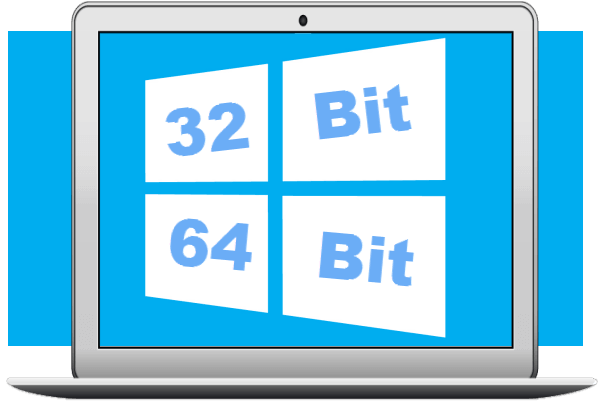Latest computers and Laptops come with large capacity RAM is installed, so Manufacturing companies sent to the installed 64-bit operating system and is RAM to be used more better. When you have any version of Windows operating system can install 64-bit Edition, Program Files and Program Files (x86) folders both exist. through the x86 folder, 64-bit Microsoft operating systems enables to run 32-bit software. If it is not done, then for 64-bit and 32-bit operating system will have to create separate software, It will because of a long, difficult and expensive. If you have installed any software, which is a few years old, so it is most likely that they will have 32-bit. Thus you will find that kind of software in x86 folder.