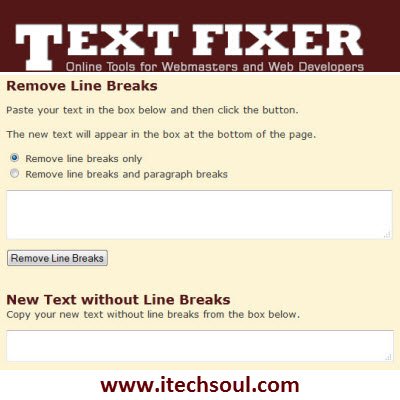PureText is a nice tiny and portable application will help you to paste copied text as simple text into another application without getting all the formatting from the original source. You can make by adding a new Windows hot-key “default is Windows+V”. It will be allows you to paste text to any application without formatting. After running application you will see a (PT) tray icon appear near the clock on your task bar. Simply click on this icon to remove formatting from the text that is currently on the clipboard. Remember that PureText only removes rich formatting from text
This includes the font face, font style bold, italics, etc. Also font color, paragraph styles left/right/center aligned, margins, character spacing, bullets, subscript, superscript, tables, charts, pictures, embedded objects, etc. PureText does not modify the actual text and not remove or fix new-lines, carriage returns, tabs, or other white-space. PureText support all Microsoft windows.[adsense]
For more detail and download free from www.stevemiller.net
If you like this article and found it useful then please recommend it or share it on Facebook or Twitter and comment below. Any Suggestions and Tips would be very useful for making this website more better.