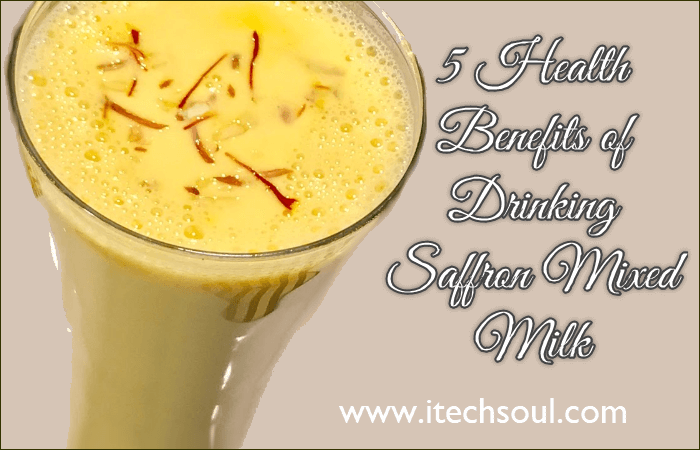Google Chrome is probably the most popular web browser. Its speed and simplicity are the biggest reason for its success, but the aspect makes it more powerful, its Chrome Web Store. Extensions available here make browsing more convenient, more interesting and helpful in education. Let’s tell you who are the best plugins here? If you are a programmer or software engineering student then you should try these chrome extensions. Security and Privacy are a major issue today. 
1. Click&Clean: It works on your browser’s backups. It cleanses you in just one click from clearing the computer’s search history, download history, template files and cookies.
2. Grammarly: This is a quick spell checker for English that also checks grammar. Whether you are doing official emails or writing a Facebook post, it works for your language and accuracy. You’ll need only one account on the Grammarly official website, it’s absolutely free and very simple.[adsense]
3. LastPass: We deal with many tasks throughout the day and have to remember many logs and passwords. It is a very difficult task to change passwords everywhere in the dangerous environment for today’s security, better them better and then remember it. This task is available for password managers, which is the best LastPass. This extension collects all your passwords in one place so that you only have to remember a password, that is just a LastPass password.
4. Spreed: This name actually matches “Speed” and “Read”, that means training you to improve the speed of reading online content. This is especially for those slow-minded people who keep hanging their assignments at the university for the last moment, and then when they get too much work done, they are scared.
5. Todoist: This is an all-rounder extension if you want to use something to manage the daily task list. You can also set tasks on the basis of preferences, also set their dates and time and put them on schedule by placing them on schedule. Not only in terms of Chrome extension, but there are apps on almost every major platform – that’s where you are anywhere, it will remind you about work.
6. DuckDuckGo: This extension is a reliable way to save your online data. It gives Add-ons every web site to privacy grade (A to F) that you visit, and tells you how secure it is on the Internet. Its private search box saves you from being tracked as well as secure HTTPS versions where it is available.
7. Leaf: There is a strange idea in your mind, a good phrase for writing or a great idea for writing is the only time to note it. For this work, ‘Leaf’ is a required plugin. It looks like a little pink leaf in your toolbar and a note opens when you click on it. Here you can also create a list with separate titles and it also has the search facility, that is, in case of forgetting, you can also find many ideas.
All these extensions are free and you will get thousands more on the Chrome Web Store. You can find a lot of what you do and how you need help.