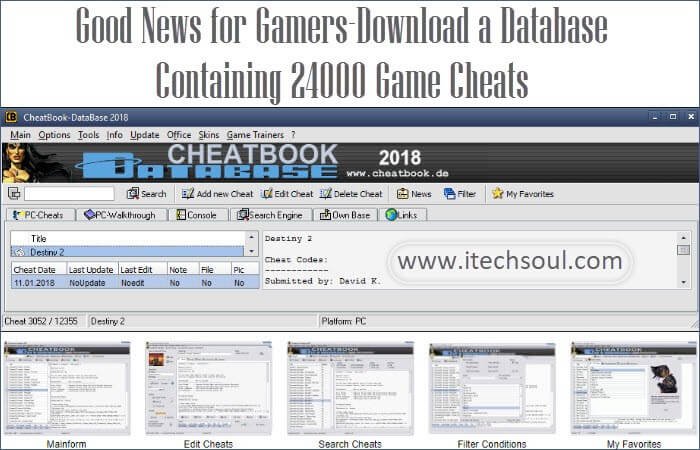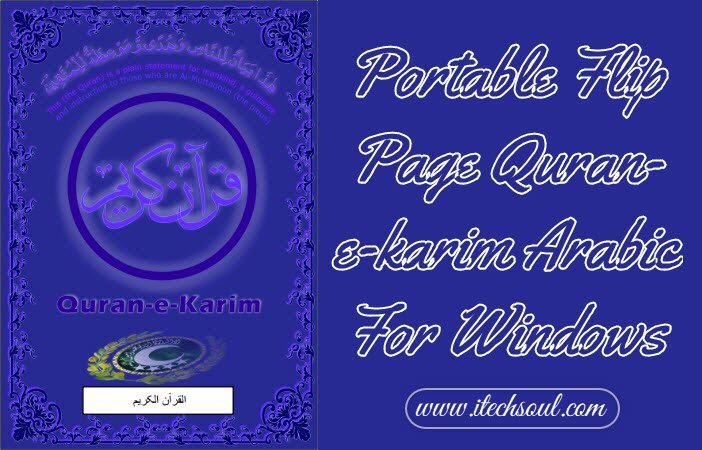The hard disk is the component of computers where all the data that need to be stored are saved even when the machine is turned off (as opposed to RAM memory where information is lost when the machine is turned off). Data can be: music, photos, documents, games, videos, movies and so on. A hard disk can be both internal (the classic) and external and thus become a portable storage device also useful for saving backups of important files away from PC at risk of rupture.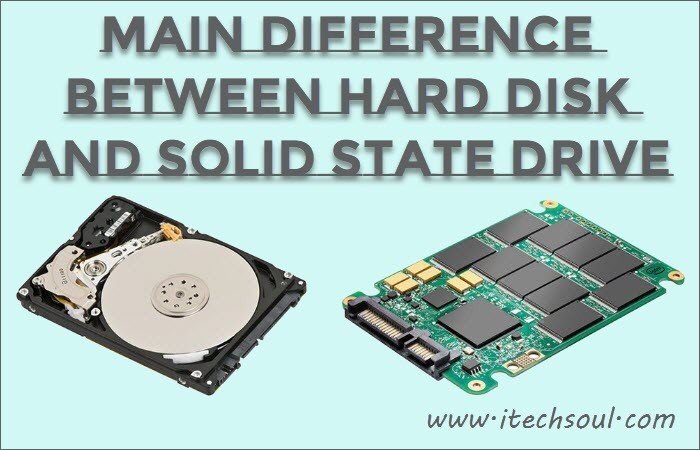
Five Main Difference Between HDD and SSD:
- The first subdivision to do is to bet on a mechanical type hard disk (the one as we all know it) or to bet on an SSD.
- The hard disk is much larger (4 TB is also exceeded) and costs much less, but has lower read and write speeds and is sensitive to mechanical and physical stress.
- An SSD, on the other hand, does not have any mechanical components (there are only chips where data are saved), has much higher read and write speeds and prices are falling rapidly, even if they remain even more expensive than mechanical disks.[adsense]
- To conserve data it is usually not required a great speed so to store only data (therefore without operating system) we can bet on a large hard disk.
- If the transfer speed is instead a priority, we will have to buy a SSD well aware that the costs are considerably higher.
Conclusion:
If we need more speed in opening programs and files, we suggest to point straight on an SSD in place of the mechanical disk: Windows and the programs will thank you. His ideal is to have an external hard disk (any format is fine) to save periodic file backups and to bring along all the most important documents and the SSD + internal disk combination for any fixed PC, so as to make the most of both technologies. On laptops, however, we recommend to always bet on a SSD, considering that the slot is exploitable only one is as good as to get the maximum performance possible.