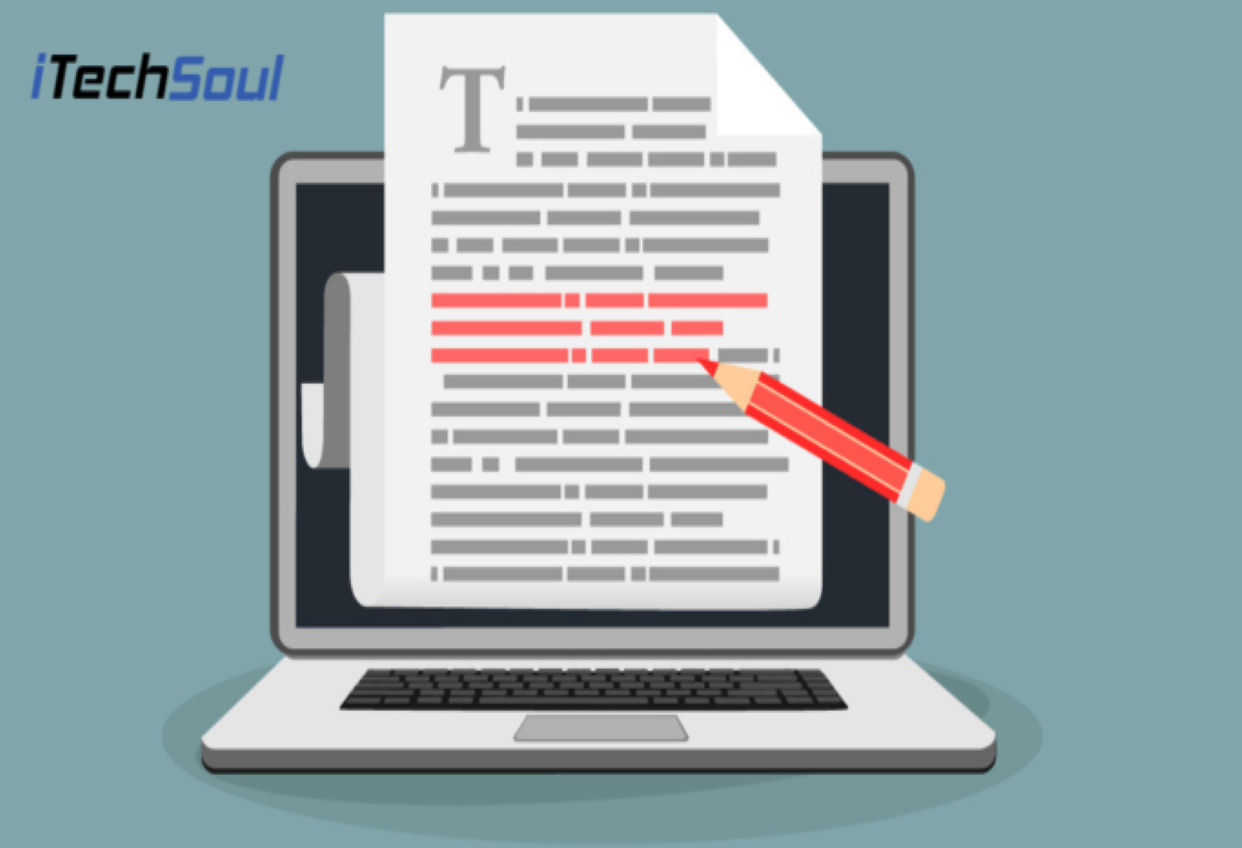Kanban Swimlanes are rows applied to organize work items on the Kanban board. In early Kanban, most teams used only one Kanban board to speed up the work. Today, teams use Swimlanes to categorize work items, separate units, projects, or products.
These are the rows on a Kanban board. Those rows allow specifying service classes by visual separation. It improves the power of documentation for the Kanban board and clarifies the group’s work according to specific classification criteria. It is a way to get things done faster without having to go through the motions. To help identify such tasks, the teams added high-speed Swimlanes to their Kanban board.
Working Principle of Kanban Swimlanes
Kanban Swimlanes is a production method that takes advantage of limited work progress. By putting a limited number of tasks in columns, the Kanban Board helps you see the workflow in a short time. The Kanban Board lets you have three columns containing many “sticky notes” at a fundamental level.
- To do
- Doing
- Done
When you work on your tasks with the Kanban board, you can quickly get the best view of your task production and observe your plans’ proper workflow. So when you pick to split your original columns into separate parallel lanes designing some special plan milestones or workloads, you build Kanban Swimlanes.
Benefits of Kanban Swimlanes
Attention to priority Tasks
When you prioritize your Kanban boards, you create Kanban Swimlanes with functions based on their preferences. The most critical tasks will be at the top of the list, which indicates that your team should pay full attention and focus on these tasks.
Team Allocation
Based on your project’s strength and the team’s capacity, allocating a workload is necessary for handling the team’s productivity. Different team members play different roles, so a manager should create a Kanban Swimlanes to compile a to-do list and review the entire work process.
Managing Tasks on the bases of users stories and phrases
You can use the Kanban board using tags to organize your tasks. By distributing lessons based on each label, you can regulate the workload of each title by viewing at the Swimlanes.
For example, your team is working on several different phases of work; you can create a specific tag for each step and then sort the tasks using the newly created tags. By creating Swimlanes for each title, you decide which stage needs extra attention. Kanban Board and Kanban Swimlanes are the future of production.
Boosting your team
Since many global companies have decided to adopt a remote work culture, managers need to find a way to help teams see their work process even when everyone has an entirely different time zone.
The Cloud-Based Kanban Board lets your team instantly see what they need to focus on for the next two weeks. With the Swimlanes, each task is neatly arranged with all the parallel elements. The team’s productivity is transparent. Each team member can get an extra boost to organize their functions or make adjustments as needed.
Bottom Line
Kanban tool’s Swimlanes planes are an excellent idea to manage multiple alike plans on the same board, bringing a summary of them all in one spot while still leaving you the ability to focus on just one at a time. You can focus on all of your tasks at a time and easily manage them.