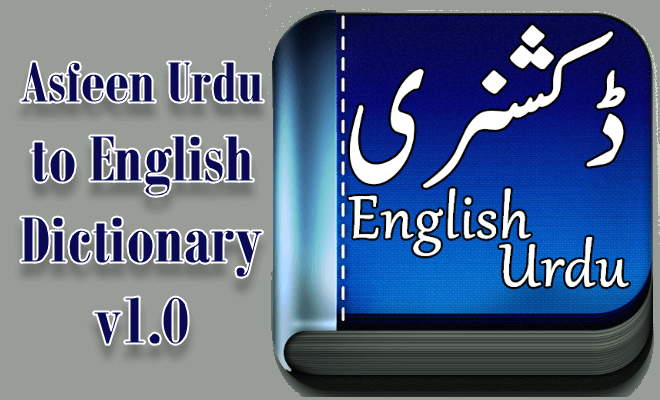Everyone not know Windows 7 have lot of hidden shortcut to gaining access to the operating system’s various control settings. It called GodMode. I think its name suggests even grander capabilities and these hidden “GodMode” feature that lets users access all the operating system’s control panels from within a single folder. To enter “GodMode” one need only create a new folder and then rename the folder to the following:
GodMode.{ED7BA470-8E54-465E-825C-99712043E01C}
After done above step blink as the folder’s icon will change to resemble a control panel and will contain hundreds of control options. Now open the folder and enjoy all your godly control panel power.[adsense]
Click below animated screenshot and see what happened after implementation of all God Modes.