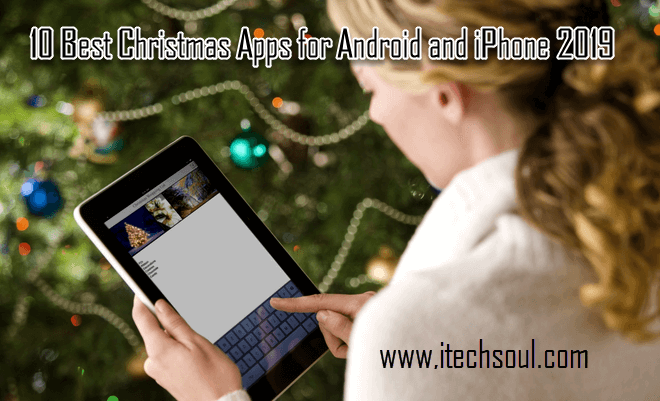Your computer hard drive helps you store a lifetime of memories an important files. From family photos and videos to crucial office files — all of such irreplaceable information is kept on hard disk. What would your reaction be when, all of a sudden, the drive of yours crashes and you lose your significant data. Of course, you would be petrified and dejected. Luckily, there are ways to tell if your hard drive is about to crash. However, hard drive data recovery becomes very complicated once these things happen repeatedly.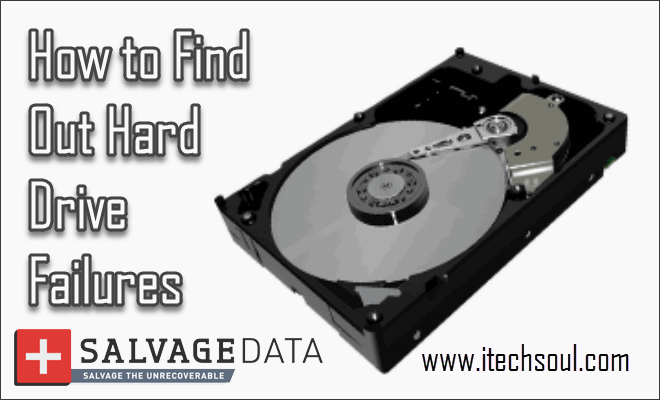
But, first of all, let us discuss some of the reasons why hard drives get crashed. Most of the modern disks still have a few mechanical parts that are predestined to fail after all. Following are some causes of failure of a hard drive:
- Logical reasons are the ones which are caused by a faulty electronic part of a hard disk. They are least common reasons of a failing of a hard drive. Luckily, these kinds of setbacks are easy to resolve.
- Media faults occur when the magnetic plates are smashed or due to rough handling of the data storage itself. These types of problems also happen seldom. But, a media failure means you will have to buy a new hard drive.
- Head failures are common in nature and are very dangerous. Any malfunction related to read/write is associated with it.
- Mechanical faults are the most common reason of loss of a hard drive. The drive overheating may result in it. This kind of failure can be recovered depending upon the condition of the magnetic plates.
Now, let us discuss some of the signs that will determine if your computer hard drive is about to crash:
Ticking Noises
Bearings of the hard drive may be stuck, there might be some kind of issue with the motor, presence of debris present on the plates when you hear grinding or ticking noises. In that case, your hard disk is not able to read data present on the magnetic plates, and may be making last ditch efforts to locate the data before turning itself off to avoid additional harm to the magnetic platters.[adsense]
Unable to Save Things
A few odd things might happen to your hard disk like your laptop not allowing you to save things, disappearing of certain files, or your computer unable to recognize the drive itself. Such signs could direct to failure of your hard disk. You might also experience the problem of corrupted files present on your PC. Viruses also play a key role in the encryption of your hard drive which makes the data unrecoverable.
Slow Access Time
Frequent occurrences of blue screens or crashes coupled with very slow access time like taking almost 30 minutes to open a certain folder, etc. should not ignored. Call in a professional or read about hard drive data recovery online instead of doing something on your own to recover data from your hard disk.
These are some of the red flag alerts that you have to keep in mind before your hard drive becomes permanently damaged. What you can do to avoid such mess is keep your computer cool, avoid physical damage. Place your laptop at one place and avoid moving it when experiencing some trouble. Turn off your PC when not in use. Last but not least, always back up your data before something goes wrong with your hard drive.