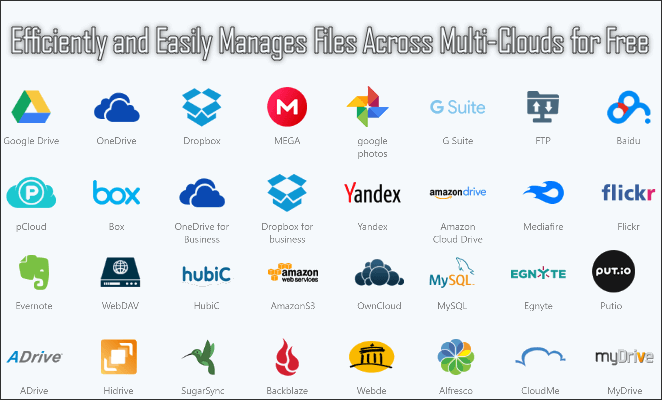The people who came in for the first time are particularly upset and everyone seems to be asking how to file a brother tax return? If you are burdened with the use of the Internet, you can submit this return without the assistance of an expert. Income tax return is actually a tax form that has to provide details of income earned during the financial year. It is our endeavor to create awareness of the mechanism of filing income tax returns in the salaried sections through this writing.
How to Register FBR website
If you need to submit a tax you will need to visit the Federal Board of Revenue (FBR) special website www.iris.fbr.gov.pk. There are various links on the website portal. If this is your first time filing a return and you have not yet registered your NTN then you will need to click on “Registration for Unregistered Person”. This form will provide the computerized identification card number, full name, mobile phone number with mobile network company name.
After entering these details you will receive a separate verification code on the mobile phone and email. FBR will issue you a password when you enter these zip codes on the website.
The taxpayer who submitted the tax return on the website will be logged into the system after entering his / her FBR issued password.
Income tax filing method
If the Income Tax Amount is not credited after the tax payable, go to www.e.fbr.gov.pk and submit the Identity Card Number and Password which you will need to log in after. A page will open with your complete information later. The tax amount will be listed here. It can be deposited through cash and check and pay order.
Tax Easy App
This year, the FBR has also released a mobile application called Tax Easy to submit the income tax return for the salaried class. This app has the option to enter all the details of FBR iris. Tax Assan App for Android Phones