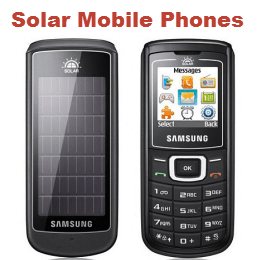Lots of free and shareware Trojan scanner available on the software market, but Trojan Remover give you best result and automatically scan for Malware every time you start your PC. And when you want can disable this automatic scan if you wish. Other programs are memory-resident but Trojan Remover does all this for you when it finds Malware. It can automatically re-starts your system and completely remove the Malware before Windows restarts. Firs Trojan Remover scans files loaded at boot time for Adware, Spyware, Remote Access Trojans, Internet Worms and other malware.

Description:
Simply when standard anti-virus software either fails to detect them or fails to effectively eliminate them. Mostly antivirus are well at detecting these Malwares, but not always so good at effectively cleaning it. So Trojan Remover has ability to disable or remove Malware without the user having to manually edit system files or the Registry. Trojan Remover is compatible for Microsoft Windows 98, ME, 2000, XP, Vista, Windows 7, 8 and 8.1 32 Bit and 64 Bit.[adsense]

Main Features:
1- Easily scan your whole drive, or any directories by selecting scan a drive or directory.
2- Also you can scan individual files and directories from within Windows Explorer.
3- You can get easily and quick Database updates from its powerful server.
4- Also You can set its Task Scheduler to schedule automatic updates.
5- After scanning you can viewed the log-file and printed using Notepad.

Download and try out full working free 30 days evaluation copy of Trojan Remover from below link: www.simplysup.com , and if you like this shareware software then buy registered version.