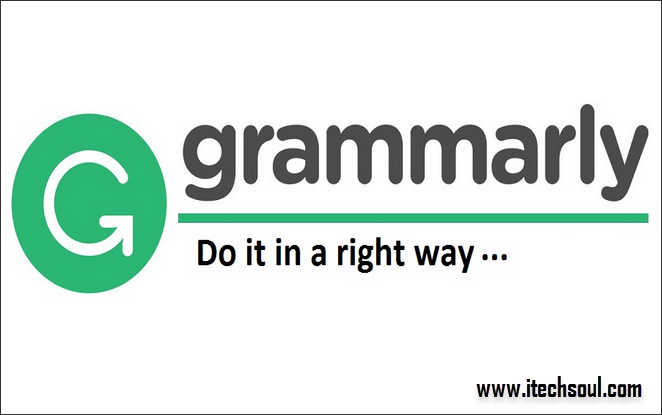Video is becoming more popular. As a result, there is an increase in the number of people who want to edit their videos. After shooting your video, it is common to have many video files that you need to merge into one.Merging videos online can be time-saving and economical since you won’t have to download and learn additional software. However, not a good choice for 4K and merge large videos because it takes a long time to load/upload videos and many other problems.
Advantages of online video tools:
- Cut/merge/edit videos online for free without downloading and installing programs.
- Online tool is a convenient choice for making short video cutting/splitting/merging.
Disadvantages of online video tools:
- The size of the video file is limited up to (100 MB – 600 MB, etc.)
- Its only support general input and output video format.
- Takes a long time to load/upload videos depend on your internet connection.
- Your file will stay on that site for some-time before the server deletes.
- Some online tool has to install the plug-in to launch the tool.[adsense]
VideoProc V3.8 One-Stop Video Editing Software:
VideoProc is one-stop video editing software that makes it easy to edit, convert, resize, and adjust 4K ultra high-definition (UHD) videos, DVDs, and music to produce a polished video you’d be happy to share.
If you shoot a lot of videos and want more flexibility in making them shine on any device, VideoProc is for you. Instead of focusing on converting a video, or editing and adjusting it, this app does all of the above.
Core features of VideoProc:
VideoProc is skilled at editing and processing any 4K/8K/large videos effectively.
- Full GPU acceleration and quality-oriented engine, delivering buttery smooth (4K) video editing and transcoding without compromising quality.
- Process and touch up your large HD / 4K footages from GoPro, DJI, smartphones, etc. in an easy and non-destructive way.
- Easy but powerful functions to meet user’s video editing demands. VideoProc works with any video you shot with GoPro, DJI, iPhone, Android, camcorder, or any other 4k cameras.
- Videoproc can not only cut/trim/split/merge, also provide almost all video editing/converting/downloading functions.
With VideoProc, you can convert videos, audio files and DVDs to over 400 output formats. VideoProc uses full GPU acceleration, which enables it to process even 4K videos quickly, without compromising quality. This software makes it quick and easy for amateurs and hobbyists to edit and process 4K videos, and doesn’t require that you invest in powerful PC or spend hours learning how to use it.