Can you imagine your working day without using a computer? In the modern world of booming technology it seems rather impossible to imagine a business that still relies on paper documents. Coworkers constantly create, send and share files electronically, making their business wheels spinning constantly and at a great speed. The most widely used file format in academic and business professions is the Portable Document Format, better known as the PDF. With PDFs, you can share files with other people and not worry what type of software or operating system they are using. Everyone can open these files easily with a free PDF reader, but…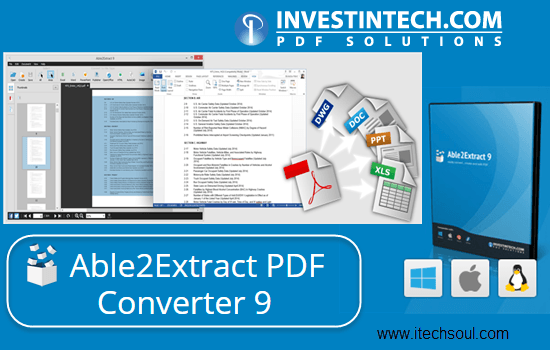
What happens when you want to edit or extract some data from your PDF document? In most cases you’ll need to convert your PDF to some other editable format. There are many conversion tools on the tech market, and today we will present to you one that is particularly efficient and comprehensive. Able2Extract 9, the latest product of Investintech.com, is a good choice for business professionals for several reasons.
Why do we choose Able2Extract 9?
- Able2Extract 9 converts PDF files to the most widely used file formats: Excel, Word, PowerPoint, OpenOffice, Image formats, HTML, Publisher and AutoCAD. Whether you are working as an accountant, banker, designer, engineer, architect or any other business profession that deals with PDFs on a daily bases, you will appreciate these extensive conversion options.
- The professional version of the tool includes OCR (Optical Character Recognition) – advanced technology that converts image and scanned documents into editable files.
- The software provides a full range of PDF manipulation options: PDF creation, security, conversion and editing options.
How to use A2E conversion features?
Using Able2Extract is quite simple and straightforward. You just need to follow these 3 easy steps:
- Open the PDF document you want to convert with the Open icon in the toolbar.

- Select the whole document, certain pages or just specific part of a page that you want to convert.

- Choose your desired output file format in the toolbar and save the converted file on your computer.

No matter what output format you choose to convert files to, all the conversions are quick and accurate. Some types of more complex conversions, such as PDF to Excel, also give users an option to customize their document from A2E application. They can tweak their document structure prior to conversion to make sure all data converts accurately with proper layout.[adsense]
How to create and secure PDFs?
Users of Able2Extract 9 can now create and secure their PDFs, not just convert them. The process is as easy as conversion.
- Click on the Create button.

- Go to View – PDF Creation Options.

- Click on Security and check the Secure PDF box.

You can now set up passwords and file permissions for your file that will help you restrict certain unwanted use of your document, such as printing, copying and modifying. You can use the tool for seven days for free by downloading the free trial version here.









