We are fully aware of the importance of Windows. But for some reason Windows becomes corrupted or slow, then becomes necessary to reinstall Windows. When Windows is installed, so also we have to reinstall the drivers and software. That is very long and a waste of time, but if we install the necessary drivers and software, make a backup of the window using USB or DVD or hard disk drive. So we can not only recover the window without having to install, also that gives us a window, drivers and software installation may also get rid of again and again.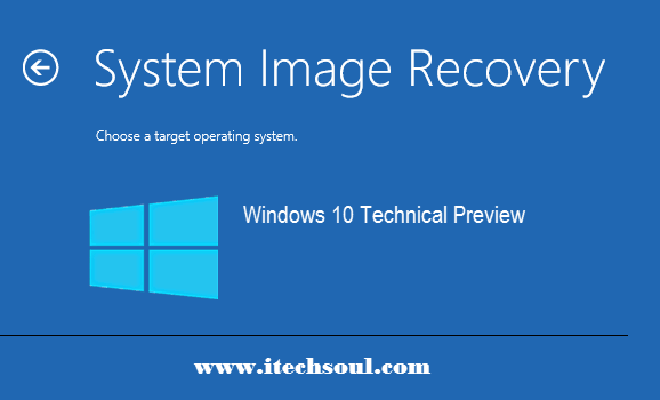
Although there are several windows backup and recovery software present, but all of these are required to buy the software, which is not possible for a normal PC or laptop user. But you can make a backup without any software of Microsoft Windows 10 Technical Preview and also recovery of corrupt window.
How to create a backup of Windows:
First go to the Control Panel, and follow the screen shots.
[adsense]How to create a Recovery from backup of Windows, first go to the Control Panel, and follow the screen shots.







Select image file and click next to recover your windows backup successfully. You can also create and recover Microsoft Windows 8 or 8.1 from this method.








