Being once invented to serve as a world-wide library and limitless communication tool, Internet have gone way further over the years: today, apart from being a boundless space that allows people to discover the world remotely, to create, find and exchange information, to negotiate and collaborate, web also represents a mighty tool that allows to promote your business, making whatever you do or produce known to the world.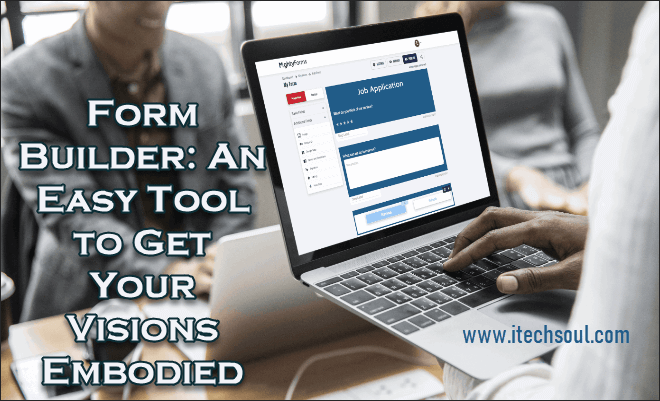
Now, one of the most important keys as to efficiency of business promotion lies in making your web-page convenient to customers and visitors. And that is where online form builders are going to be exceedingly helpful.
Concept
Form builders are simple, user-friendly little tools that are designed to help a web-page owner to supplement it with some extra functionality by offering drag-and-drop editors, customizable themes, multiple form fields, and different color and structure options to suit their business’ needs. Whether you want to make a contact or sign-up form, add a survey or a feedback field, online form builders allow to accomplish that in just a few clicks.
Form builders today may offer a wide range of other helpful features too — like interactivity, progressive profiling, or smart fields. Most forms are also able to save each entry into a spreadsheet-like grid and send you notifications once people complete them.
Choosing The Best
The principle of using form builders is similar among the others and simple: you create questions and add appropriate labels for the information you want to get collected; then a respondent fills the fields you have established (text boxes, buttons, dropdowns, etc.), providing that information. If needed, additionally you can set certain fields as required or optional and restrict the types of responses to have more control over the data you gather.
However, here are a few things you should take into account as you are looking for a form builder which would suit your needs the best:
- Simplicity: building an online form should be completed easily in under five minutes; if it requires a how-to guide, or takes up an hour to finish, you better look for another option.
- Customizability: The more various tools it offers, the easier it will be for you to embody your ideas and match your requirements.
- Multifunctionality: Access to all the features you need, including useful third-party additions, will help to extent functionality of the page. Also, the builder tool should be designed to work on any website.
- Flexibility. It should allow you to make different types of forms, from standard questionnaires to detailed, multi-page surveys — and everything in between.[adsense]
All the mentioned is necessary to make it easy and convenient for you to add the features on your web-page, and for the customer to use them.
Top 5 of Online Form Builders
#1. Google Forms.
An excellent form builder application for creating powerful forms quickly and easily, especially if you’re already familiar with Google’s products. Apart from being completely free (since a Google account is all you need to use it), Google Forms are also incredibly nimble: adding and editing form fields is noticeably faster compared to any other app; finally, the Google Forms editor offers a wide range of tools, such as handy dropdown menus, file uploads, short- and long-answer text boxes, checkboxes, quizzes and scores answers, and more.
#2. Microsoft Forms.
Microsoft Forms represent best online form builder option for collecting and analyzing form results in Excel. The process of adding questions to Microsoft Forms is quick and plain: add a question, choose the appropriate answer format, and then just type in your options for both. As you’ve finished building your form, you can send a direct link to people, or embed the code to append the form to your web-page. Hereafter, you can open the responses in an Excel spreadsheet to view a detailed visualization of your collected data, or just get a quick overview of it within the Microsoft Forms interface.
#3. Wufoo.
Best option for quickly creating graphical reports without a spreadsheet. Wufoo may lack in modern design, however, the extreme customizability it offers makes it a truly competitive option to consider. While forms created in Google Forms and Microsoft Forms mostly look very much alike, Wufoo provides tools that allow to build a form that’s unique. In addition to that, Wufoo offers a powerful report generator that’s extremely simple in use: add a name, pick the form information, choose the table or graph style you want to use to show that data — then get a detailed, visualized report.
#4. Typeform.
Typeform builder integrates with Google Analytics which means you can easily analyze your data. It’s also one of the best options to make your form look great on mobile — thanks to Typeform’s oversized buttons, it is easier to use on a touchscreen than normal radio buttons. Finally, the application can boast with more than 80 pre-designed, stylish templates to choose from which, too, will be helpful in making your form more attractive to visitors.
#5. Formsite.
In case you’re looking for a more secure solution for your online forms (say, if you need to gather healthcare responses), Formsite might suit your needs the best. Along with provided text encryption, you are also allowed to produce password-protected reports for the collected information. The builder comes with automatic spam protection which ensures that every gotten react is real, so your database won’t be filled with spam responses. Finally, with Forsmite you can use a QR code to direct people to your online form.
Conclusion
There are plenty of other helpful online form builders that may suit your requirements better than those listed above. Just look through the features they offer and pick the one you find the most convenient.



