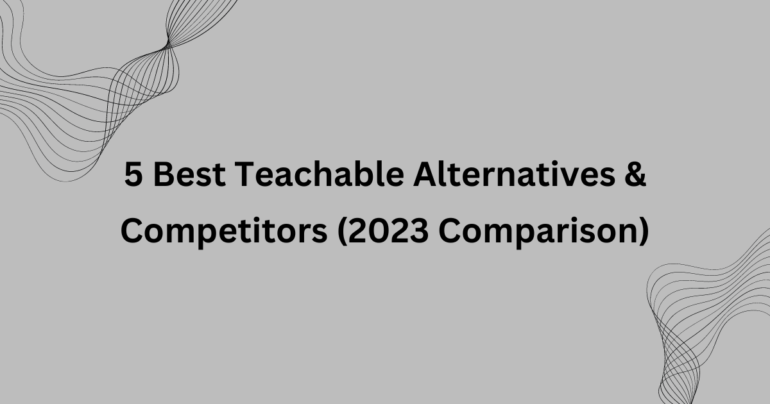Are you searching for alternatives to support your eLearning business instead of Teachable? Although Teachable is effective in empowering creators to market online courses, it is not without its flaws. The good news is that there are several excellent alternatives for Teachable that you can consider. Here are the top 5 curated lists of Teachable alternatives. In the following analysis, you will get essential details of these platforms, including their pros, cons, and pricing:
1. FreshLearn

FreshLearn‘s primary focus is to provide personalized and customizable solutions for each unique creator. FreshLearn is a comprehensive all-in-one platform. With FreshLearn, instructors can easily set up and market their online courses. This platform goes beyond just online courses, allowing creators to convert their expertise into various learning formats.
FreshLearn is a creative platform that offers a wide range of monetization features, from online courses to master classes, digital downloads, and newsletters. Compared to Teachable, FreshLearn’s course creator is easier to use and more intuitive.
FreshLearn supports various course content formats, including audio, video, and documents, and it easily integrates with popular video players. Recognizing the importance of gamification in the learning process, FreshLearn incorporates gamified elements in courses. FreshLearn allows creators to connect their preferred payment processors, ensuring that funds are directly transferred to their accounts.
Pros
- Reports give details regarding a student’s academic achievement.
- Collaboration tools
- All-in-one platform without coding
- Their strategy includes drip courses.
- Great value for the money.
Cons
- Less integration.
Pricing
- Free: The best option for new creators developing and releasing digital products
- Pro: $39/per month. Best for producers to customize, advertise, and sell digital goods
- No Brainer: $69/per month. Access to features including gamification, question banks, and mobile apps
2. Thinkific
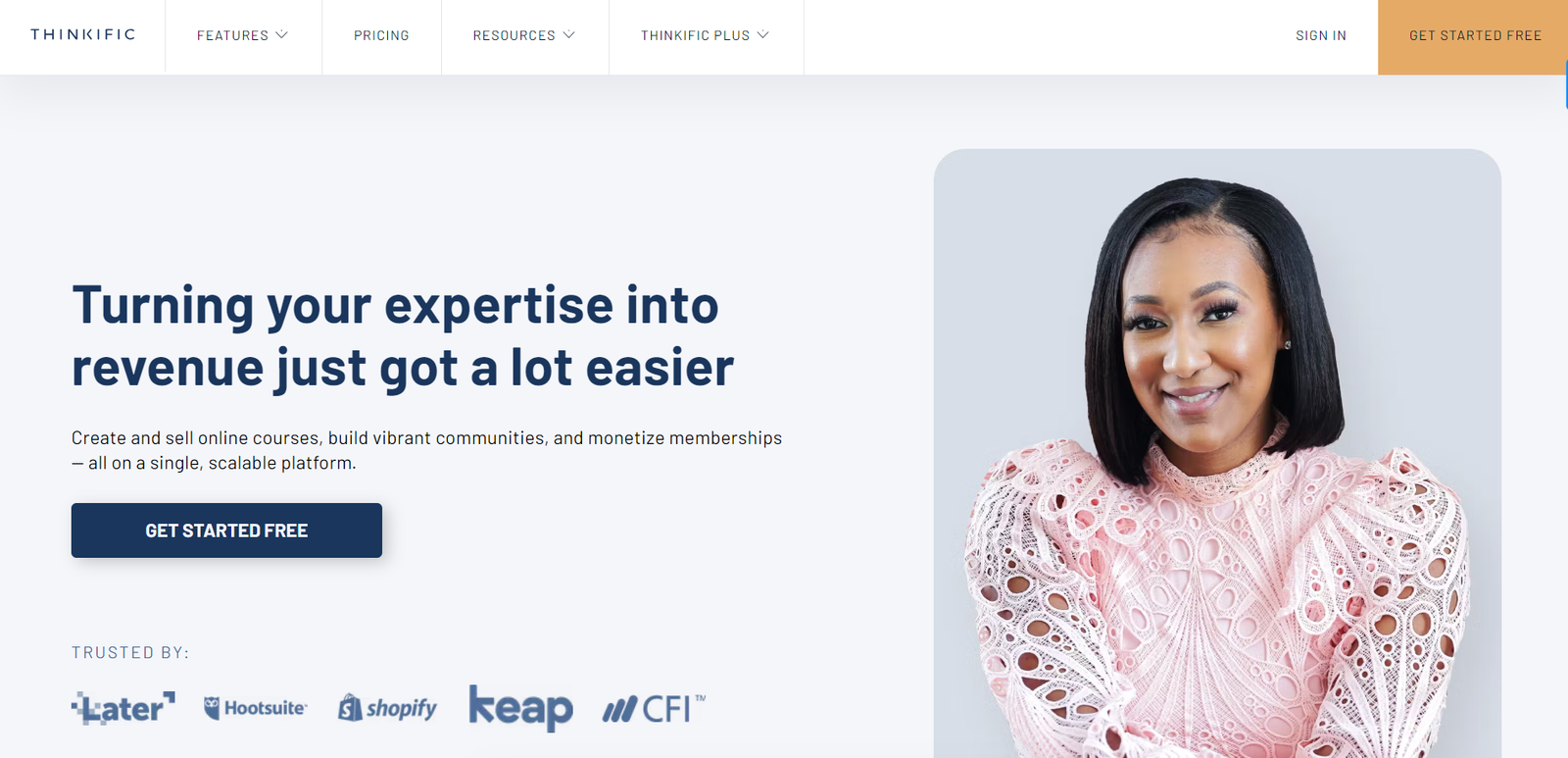
Much like Teachable, Thinkific is a specialized online course platform that does not deduct a percentage of your sales. However, Thinkific also offers some important features that are not present in Teachable.
With Thinkific’s drag-and-drop editor, instructors can easily customize page design templates and themes to match their brand. Instructors can design sophisticated tests with randomized questions to deter cheating and ensure a fair assessment of student knowledge.
Thinkific allows instructors to gather valuable feedback from their students using the survey function. This feedback can then be integrated into course marketing pages to boost sales and enhance course offerings.
Another unique aspect of Thinkific is its community tool. Instructors can establish online communities that align with their courses, providing students with an engaging learning environment.
Pros
- Zero transaction fees and a generous free plan
- Good compliance functionality
Cons
- You can only sell courses
- Checkout is not up to the mark
Pricing
- Free: Free for limited courses
- Basic: $49/month. It includes everything for Free + unlimited courses and content.
- Pro: $99/month. It includes everything in Basic + private and hidden courses.
- Pro + Growth: $149/month. It includes everything in Pro + branding removal and more.
- Premier: $499/month. It includes everything in Pro + white labeling and more.
3. Kajabi
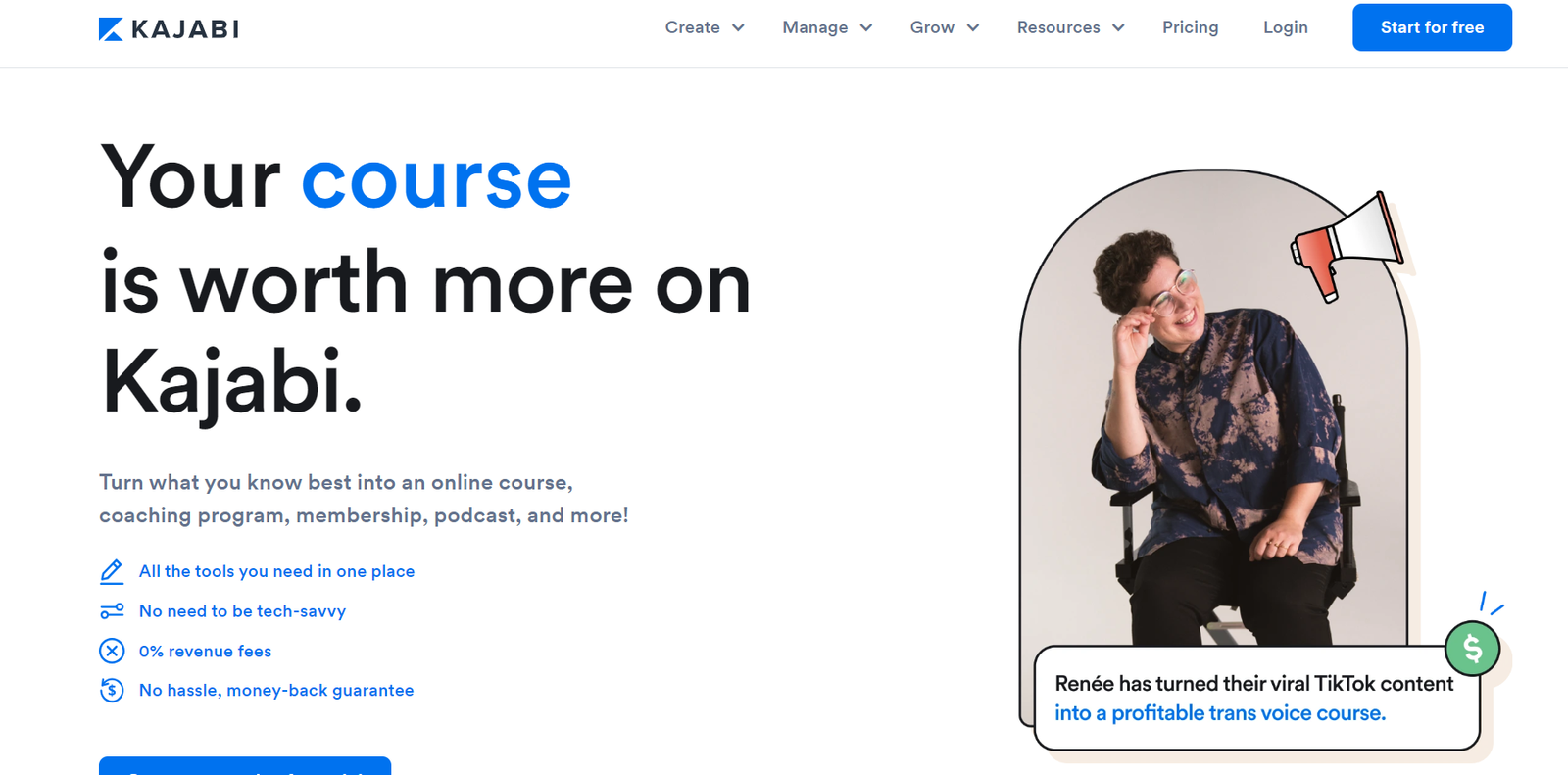
Kajabi is a well-established and popular platform popular for its comprehensive management of online courses. Kajabi’s key strength lies in its exceptional marketing and sales tools. The platform empowers users to execute effective email campaigns, welcome flows, and weekly updates through its advanced marketing features.
Kajabi offers easy checkout and payment options that support various currencies worldwide, making it accessible to a global audience. However, it’s important to note that Kajabi comes with a significant drawback as its pricing is higher compared to other platforms.
While Kajabi’s success in promoting online courses justifies its premium features, it may be a less budget-friendly option for some instructors.
Pros
- In-built marketing tools
- Various course templates
Cons
- Its plans are expensive
- Its community element could be improved
- It only has a trial plan and no free plan
Pricing
- Basic: $149/month. It offers features like 10,000 contacts, unlimited landing pages, and more.
- Growth: $199/month. It offers features like 25,000 contacts, everything in Basic, and more.
- Pro: $399/month. It offers features like 100,000 contacts, everything in Growth, and more.
4.Podia
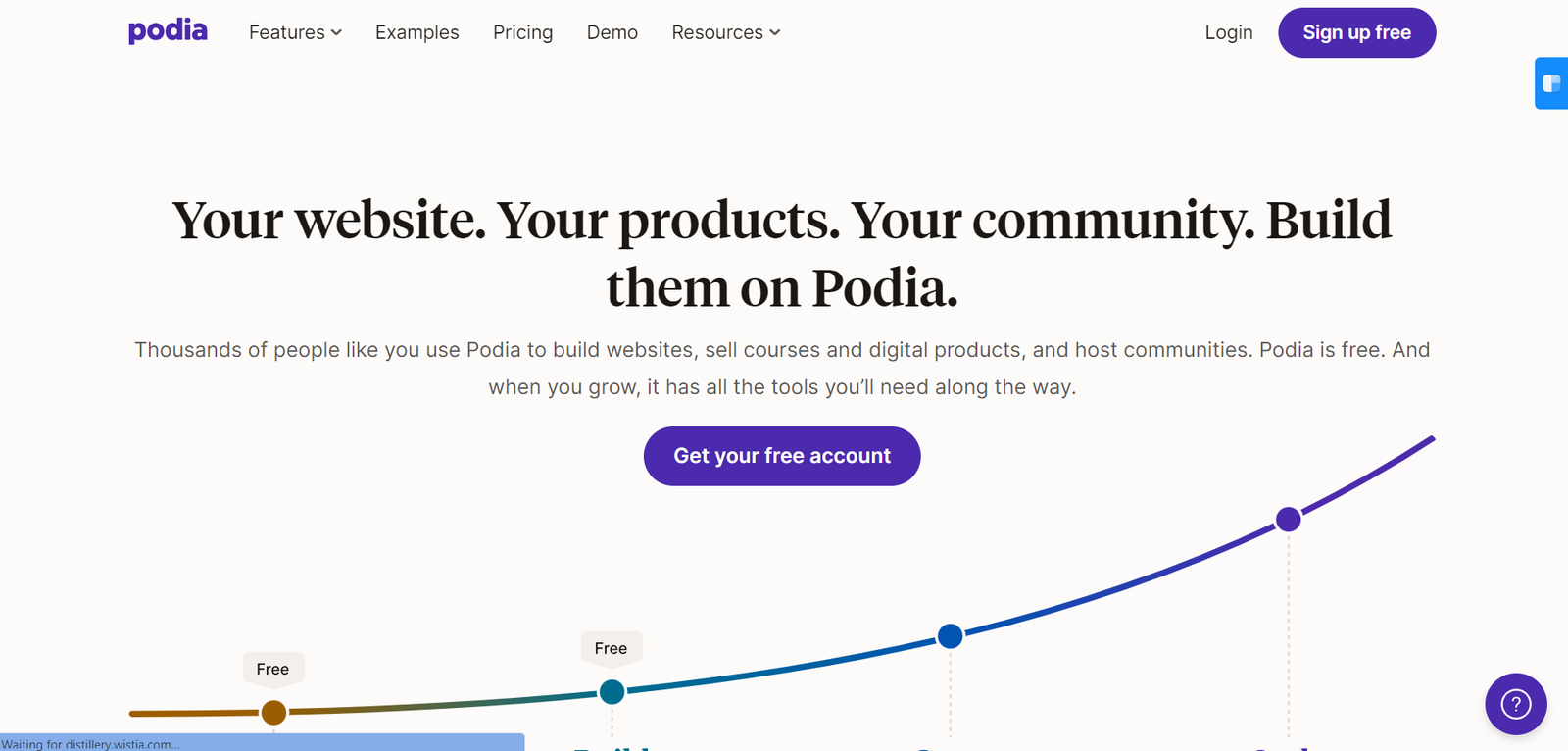
In Podia, you get an impressive features that enables you to create and manage your online courses. Podia offers additional functionalities such as webinars, subscriptions, digital downloads, and more, making it a highly versatile platform.
To help you increase course sales, you also have access to a lot of built-in marketing tools. That covers tools for gathering leads, integrated email marketing, affiliate marketing, customer communications, and more.
You can post videos directly to the platform rather than using third-party hosting services, as Podia offers unlimited video hosting. To keep students engaged, Podia allows you to add multiple-choice tests at the end of each class.
Pros
- All-in-one solution
- Advanced features, including video hosting
Cons
- Limited admin tools
- Page design is rigid
- It does not offer phone support
Pricing
- Free: $0 for 8% fees, email marketing, and more
- Mover: $39/month. It includes offers Free + zero transaction fee, unlimited downloads, and more.
- Shaker: $89/month. It includes offers in Mover + affiliates and more
- Earthquaker: $199/month. It includes offers in Shaker + monthly creator calls, priority support, and more.
5. LearnDash
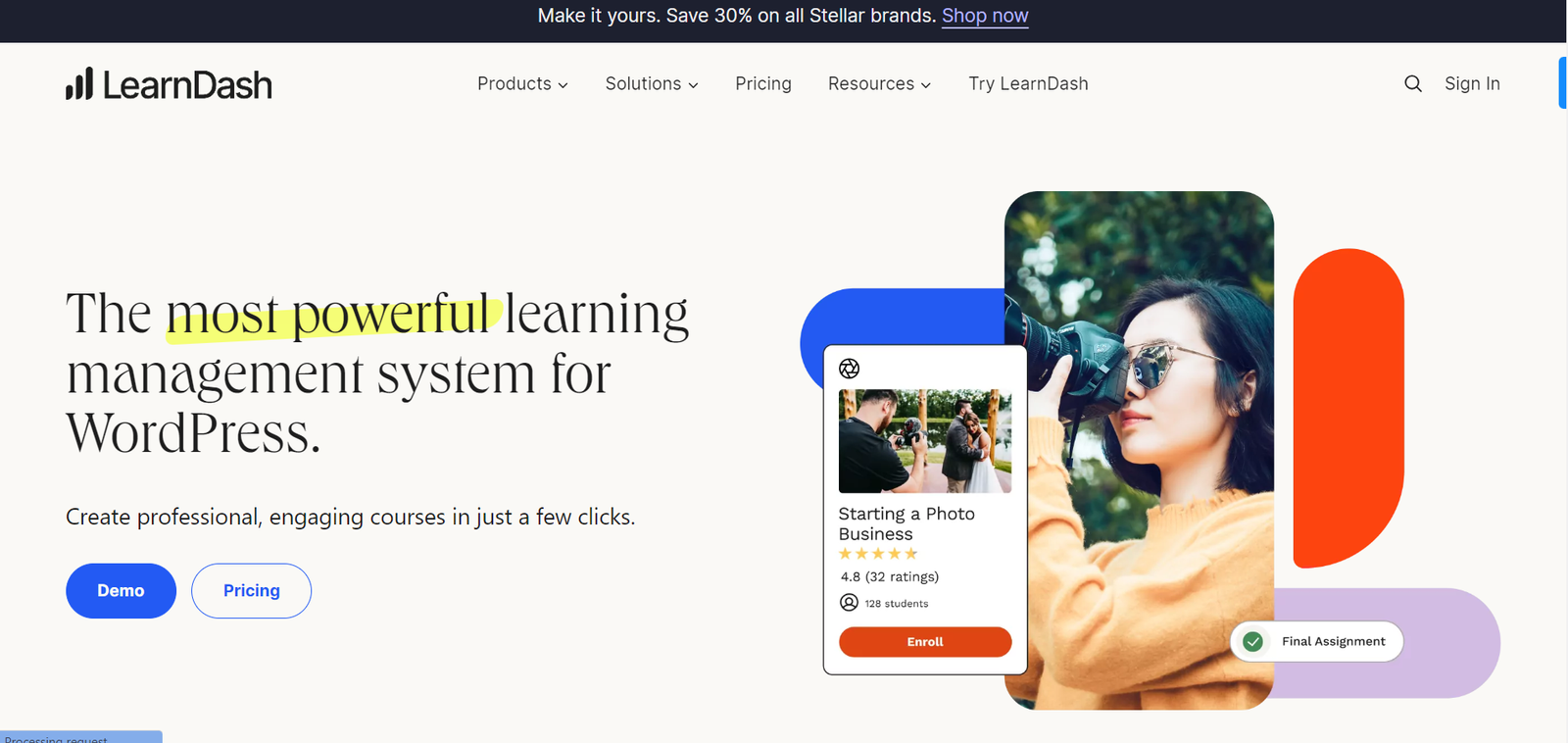
LearnDash is not a separate platform but a powerful WordPress plugin for a Learning Management System (LMS). With LearnDash, you have complete control as you install and activate the plugin on your own website.
LearnDash allows you to personalize your course setup to suit your needs and your student’s preferences. With its simple process, you can create your course content directly within your WordPress dashboard and start selling right on your website. You can get payments without the complexity of using external platforms.
LearnDash empowers you to use automation that requires students to achieve a specific grade before progressing to the next module. With eight distinct question types, including multiple-choice and essay questions, you can effectively assess your student’s understanding.
Pros
- More flexibility with complete control
- Affordable WordPress plugin
Cons
- The learning curve is high
- It is not an all-in-one solution
Pricing
- Basic: $159/year with unlimited courses and more
- Plus: $189/year. Basic + 10 site licenses and more
- Pro: $329/year. Plus + 25 site licenses and more
Final thoughts
Teachable has long been a platform that facilitated creators, but the landscape of the creator economy is evolving rapidly. In today’s dynamic environment, creators are looking for more comprehensive platforms that offer top-class user experiences and better customer support at affordable prices. The above Teachable Alternatives can be the best option for fulfilling those aspirations.