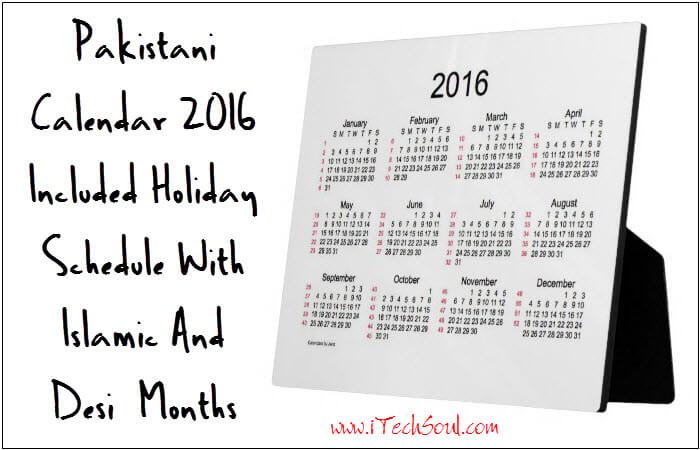Several photo editing tools have sprung up that help users create social media visuals. These apps are free and easily downloadable to your smart phone. In this blog post we have discussed and reviewed two photo editing apps namely Photex Pro and Phonto. Both are compatible with iOS and android supported phones. Phonto is a basic app that lets you add text and edit photos and images. The basic purpose of this application is to add texts to your images and photos as it provides numerous features for this purpose. More than 200 fonts are available with in this app. Users have the option to download and install more fonts from their computer or other files on their smart phones. The app allows one to manipulate text in several ways like adjusting the text size and gradient, changing the color of the text and its background, its stroke or shadow. The text is rotatable. Letter and line spacing can also be added.
An important feature of this app is that you can edit multiple texts simultaneously.
The app lets users chose from various options of ‘items’ such as Balloon, Rectangle, Star and Heart options. The background images can be either customized or single colors images can be used as background in your work. After your work is finished, you can save your images to the phone gallery. After this, the app lets you share it on Facebook, Twitter or Instagram.
Although it’s a free app, it has several economic in-app purchases users have access to. Several cons or drawbacks to using this app include the fact that it doesn’t save the work within the app for future editing. The process of downloading additional fonts in this app seems tedious and time consuming. Plus it has been known to crash in case too many fonts are downloaded. Also, the android version of this app does not fully support all the functions on its apple version. On the other hand, its pros include its ability to let users manipulate text in 3D style. It also allows users a built in section of items to choose from. Moreover, it has a ‘move’ tool which lets users select and move their images and text to exact locations. Especially useful for people who find it difficult to touch and move objects using their fingers. It is supported by ads, which may seem annoying. But with just a nominal fee, users can get an ad-free version of this app. All in all, it has a great user friendly interface.

Photex Pro as its name suggests is an app for adding a combination of Photos + Text on images. It is a technically advanced yet simple to use and easy to understand designing application which creates professional results.
It supports writing in multiple languages. These include but are not limited to English, Urdu, Arabic, Hindi, Persian, French and several local languages like Sindhi and Pashto. In case, a user’s smart phone supports more languages, these can be selected in the default language section of this app. One added benefit of this app is that it provides phonetic and alphabetic keyboards for all the languages. This app has more than 300 fonts and more can be downloaded into the app.
Users can chose from a variety of colors or customize their own using the color palette options. Word by word color changing option is also available. One can also add textures, patterns and gradient styles like horizontal, vertical and radial on the text. It provides a complete 3D text rotation on three axes, X, Y and Z. It provides text alignment and spacing options. The color of the text, its back ground, style and shading can also be manipulated.[adsense]
The Photex Pro app has an extensive library of stickers with more than a thousand stickers and vectors for users to choose from. Another option for users is to download even more stickers online. It also facilitates users with more than 70 cropping shapes images. For backgrounds, users have the option to choose from single color backgrounds or from the various templates built in the app.
It also provides a feature for users to either let the image or text appear in the front.
Once users have finished their work, it gets saved to an automatically created ‘Photex’ folder in the phone gallery. Users have the option to upload their work on any of the social media on their phone or they may also upload their work on the Photex store.
Amongst its pros, one that is worth mentioning is its multi-language capability. This increases the market for Photex Pro manifold. Users unable to read or write in English or any other mainstream language can still design their work in any language they like. It is an advanced designing app, for users in search of more innovative features and options. Moreover it is extremely user friendly. It can be used for designing social media posts, designing and writing calligraphic work, making religious posts, writing quotes on texts in any font or language or even editing ad campaigns. With Photex Pro, the options are endless.