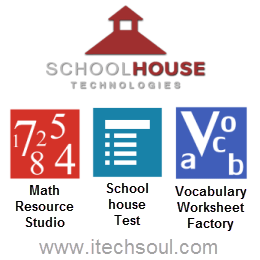I have collected more than 100 Best and beautiful Urdu fonts and want to share everyone how is expert in Inpage or Phonetic in Microsoft Word. These nice fonts are Jameel Noori Nastaleeq Kasheeda, Jameel Noori Nastaleeq, Nafees Naskh, Nafees Nastaleeq, NafeesWeb, Nasq, Alvi Nastaleeq, Attari Salees. You can see preview and download from below link.
How to Install Fonts on your system:
1- Go to control panel and open font icon then open file menu and click install new fonts. Give Path to the location where the font are kept. Click Select all button and then click OK button.
OR
2- Go to your drive “C” and open windows folder then search System “Fonts” folder, copy all new fonts and direct past to system Fonts Folder.
Collection Of More Than 100 Urdu Fonts
![]()