The smartphone’s volume button is not used only for enhancing or reducing the sound, but it can also be used for many more options. Such as screen turn off, flash and screen light (brightness) enhancement, etc. If you want to use the volume button for more than one purpose, just download an app for it. Just install the free Android mobile app “Button Mapper: Remap your keys” from Play Store and used after the necessary permission.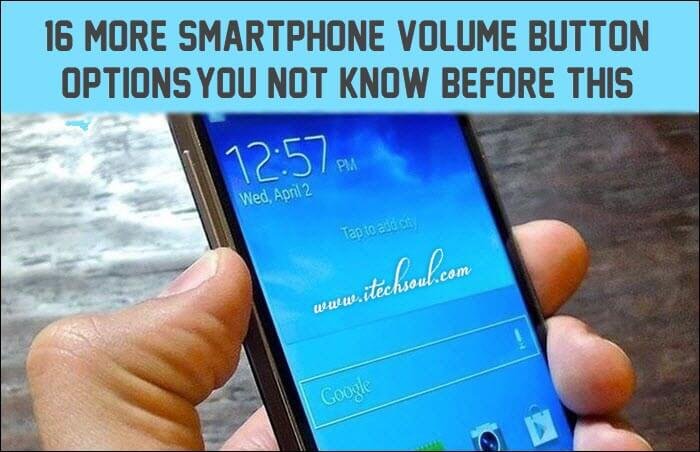
To use, multiple features, select the button you want to use. After that, three options will be visible, which include single tape, double tape and long press.[adsense]
This will enable sixteen options on the screen page to choose one, which can be used for the volume button. When you choose one option, such as the Flash option will turn on flash by pressing a volume button. likewise, you can choose preferred options to turn it on or off with the volume button.



