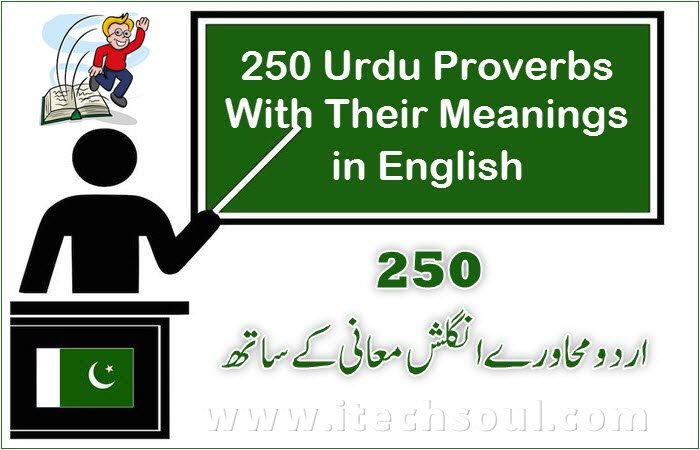EveryLang is a simply, conveniently functionally translate, check spelling, keyboard layout switcher and Layout indicator, Clipboard manager, Diary, SmartClick. This application uses the world most famous services like: Google, Microsoft and Yandex, which help to translate the texts in any language you want. You can easily translate idioms and suggest better translations that could improve the translator with the help of EveryLang application. 

• Translate in main window – Open the main window, type your text and click the translate button.
• Translate any selected text – Select the text anywhere and double press the Ctrl button.
• Translation history – The history of translations is only available in the PRO.
• Try Free version – Translator, Spell check, switching and auto switch the keyboard layout.
• Buy Pro Version and get more benefits – The history of translation, The clipboard manager, The layout indicator, The diary entry text, Autoreplace, SmartClick.[adsense]
Useful Hotkeys:
1. Use F5 key for voice of the original text.
2. Use F6 key for voice of the translated text.
3. Use Tab+Ctrl keys for replacing the text.
4. Use Win+Insert keys for activation and minimize the main window.
5. Use Ctrl+Enter keys for the translation of the text.
6. Use Esc key for cleanup of text in the main window.
7. Use F7 key for spell checking the selection text.
Download and install the program, use the free functionality, or purchase a license key and use all the functions: www.everylang.net